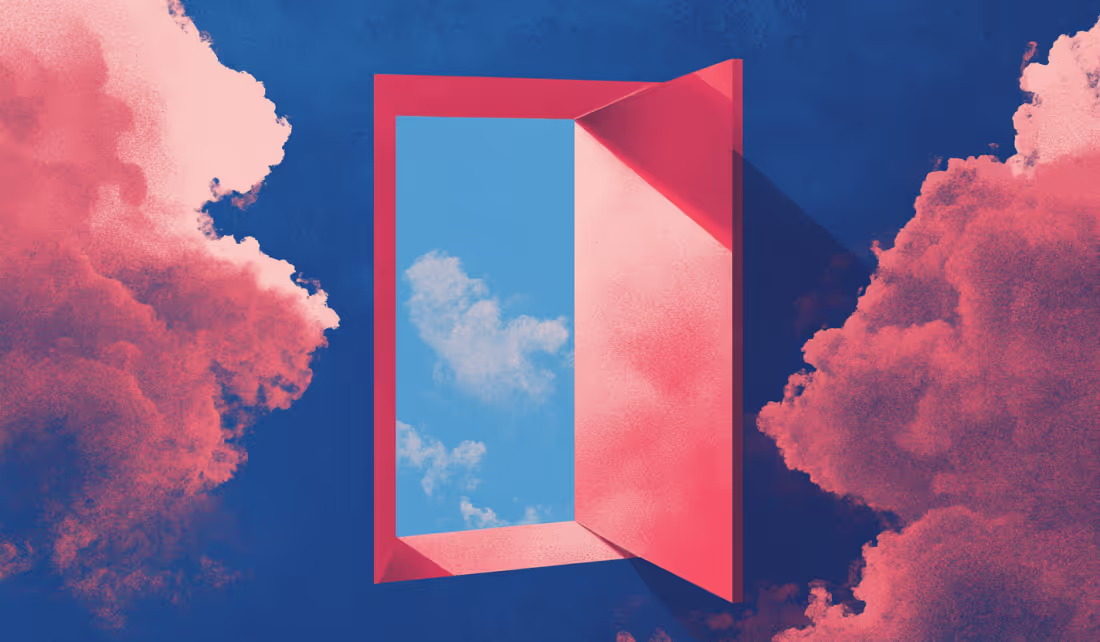A Guide to Buying a Domain Name
04/04/2025
Web Design / Web Dev
Your domain name is your digital address—this guide walks you through how to find, purchase, and protect the perfect one for your brand.

Choosing the right domain name is one of the most important steps in establishing your online presence. Whether you're launching a personal blog, a startup, or a new e-commerce brand, your domain is more than just a web address—it’s your digital identity. In this guide, we’ll walk you through the essential steps of buying a domain name, from brainstorming ideas to registering and securing it for long-term success.
.png)


A Comprehensive Guide to Buying a Domain Name for Your Business



Discover the essential steps to secure the perfect domain name for your business.
In This Blog Post You’ll Learn to:
- Choose the Right Domain Extension: .com, .net, .org, and more. Find out which extension fits your business.
- Find a Reliable Registrar: Tips on selecting a domain registrar for secure transactions.
- Understand Pricing and Renewals: Navigate domain pricing to avoid surprises and ensure continuous ownership.
- Check Availability: Use our recommended tools to find and secure an available domain that matches your brand.
- Protect Your Privacy: Learn about WHOIS privacy to protect your personal information.
Understanding what a domain name is and how to acquire one
When you start creating a website for your business or personal brand, one of the first steps is understanding what a domain name is and how to acquire one.
What Is a Domain Name?
A domain name is the address you type into a web browser to visit a website.
An example would be our own web address: www.brandedagency.com
Behind the scenes, every device and website on the internet is identified by a unique numerical code known as an IP address.
Remembering and using these numbers to access websites would be cumbersome, which is where domain names come into play.
They offer a memorable and efficient way to reach your desired website without having to memorize a string of numbers.
When choosing a domain name, it's crucial to select one that's easy to remember and reflects your brand or identity, facilitating easy access for your audience or customers.
Ideally, your domain name should be logical, like your company name or personal name, as it's a significant part of your online presence.
Purchasing a domain name essentially means renting it for a specified period, typically one or two years, with the option for renewal.
A well-chosen domain name is vital for achieving online success, as it is how potential customers and clients find you and the services you offer.
Nonetheless, the process can be overwhelming due to the vast selection available, making it challenging to pick one that aligns with your business's goals and effectively supports your online visibility.
As a startup branding agency, we're here to assist you in purchasing a domain name and developing a website that excels in user experience and search engine performance.
Domain Name Search Platforms and Process
When it comes to buying a domain name, the first place you should look is through a search platform.
There are several different websites that offer this service such as GoDaddy, NameCheap, and Google Domains.
These search platforms provide an easy way to search for available domain names based on your desired name or words.
They will show you the different types of domain name extensions available for purchase (more on that below) along with their price and availability.
Once you’ve found your desired domain name, simply add it to your cart and checkout.
You’ll be asked to provide registration information such as your address, name, and payment information.
After that, you’ll have to commit to buying the domain name and pay to reserve/renew it.
Payment plans can vary by provider but most domain names are bought on a yearly basis.
You may also have the option to buy the domain name for longer periods of time like two or three years.
This is usually more cost-effective than having to renew the domain name every year.
Remember, if you don’t renew your domain name it may become available for someone else to purchase.
So make sure you keep track of its renewal date!
Lastly, some providers will also offer additional services like website hosting or other services.
It’s worth considering these but if you’re just getting started with a website, they may not be necessary.
If you do decide to purchase additional services, it’ll usually come bundled together at a discounted rate than buying each service individually.
Domain Name Registration and Types
When buying a domain name, you’ll want to remember the different types of domain extensions.
The most common extension is .com but there are many others available such as .net, .org, and even country code domain extensions like .firm.in domain names, .re.kr domain name, .uk or .ca.
It’s important to note that the domain name extension you choose will depend on what type of website you’re creating.
For example, if you’re setting up a business or commercial website, then .com is likely the best option.
For non-profits or organizations, then .org may be a better choice.
If you’re creating a website for a specific country, then choose the extension associated with that area.
These domain name extensions are purchased exactly like any other domain name but some may come with additional fees or restrictions.
It’s also important to note that the availability and cost of each domain name can vary depending on where you purchase it from.
Some providers may offer discounts on certain domain names or extensions so it’s worth shopping around to compare.
Domain Names and Domain Registration Quick Tips
1. Make sure your domain name is easy to remember and type out. Try to avoid hyphens or underscores if possible.
2. Decide what type of extension you need (.com, .net, etc). Consider where the website will be used/viewed (country-specific domains can help with SEO/ranking in certain areas).
3. Shop around for different providers and look for discounts or special offers. Some providers may package additional services at a discounted rate that could be beneficial for your website.
4. Set reminders to renew your domain name on time so you don’t it! It’s important to track the renewal date and make sure you renew it before it expires.
5. Consider additional services like website hosting or email accounts when purchasing a domain name. These can often be bundled together for a discounted rate than buying them separately.
With these tips in mind, you’ll be able to easily purchase the perfect domain name for your website.
How To Generate and Choose a Domain Name


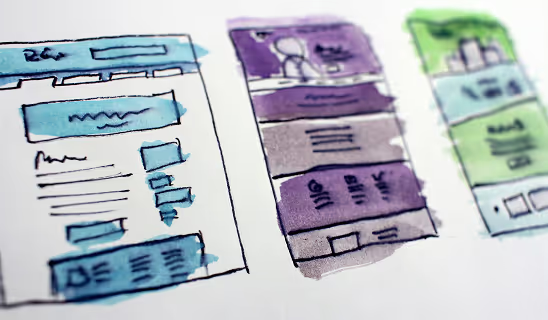



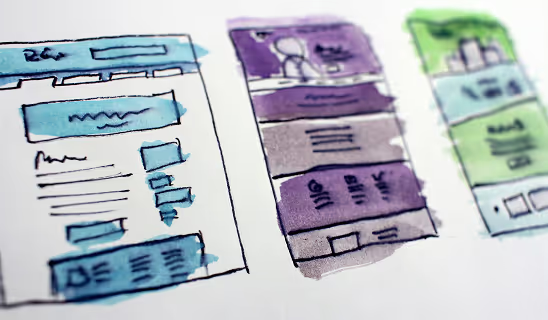



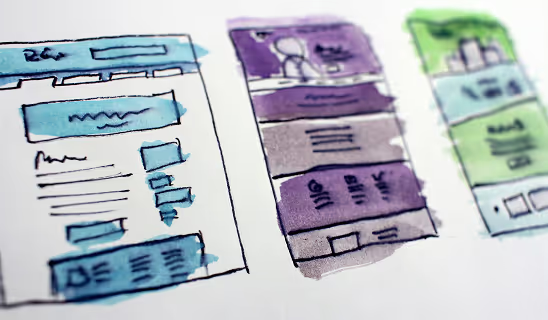

Registering and buying your domain name is an important step in getting your website up and running and your business online.
Now, while you’ll definitely want to look into buying a domain name for your website, you don’t actually need to have a website created in order to register a domain name.
Various domain name registrars and website hosting services have made the process quick and simple, so almost anyone can register and buy their own domain name.
If you’re planning to launch a business and have come up with a brilliant name for your company, it might be worthwhile to check whether the domain name you want is still available first.
If you find that it’s already taken, you may need to brainstorm some variations of your desired domain name or opt for a different extension.
Or, if it’s not too late, you might even prefer to think of a different name for your business.
Thousands of domain names are registered every month, so act quickly! Securing your domain names will help protect your business or brand’s name and identity.
If you so desire, you can register and buy as many domain names and extensions as you’d like.
The advantage to purchasing and registering multiple domain names is that for a low monthly or annual fee you will own the rights to those domains in case you ever need them in the future.
Domain name registrars will often offer a packaged deal at a discount if you purchase a domain name with multiple extensions.
There are plenty of companies that sell domain names and offer web hosting services.
Before you commit to buying a domain name you should research the different domain name registrars and compare their terms and features.
Domain Name Generator for Small Business Owners
Maybe you haven’t thought of that perfect domain name yet, or maybe you’re just looking for some ideas.
There are plenty of domain name generators online that can help come up with unique and creative names for your website.
These tools will often suggest a wide range of options using words related to your business, industry, or interests.
You can also customize the domain name extensions according to what you’re looking for, like .com or .net.
Using a domain name generator is an easy and quick way to come up with fresh ideas if you’re feeling stuck.
Domain Name System and Web Hosting Package
Another thing to consider when purchasing a domain name is the Domain Name System (DNS).
This is how computers identify each other on the internet and establish a connection.
You’ll want to make sure that you have your domain name registered in the correct DNS so that visitors can find your website.
DNS Configuration Best Practices:
- Make sure your domain name is registered with the correct registrar and hosting company.
- Confirm that all DNS settings are up to date, especially when transferring or buying a new domain name.
- Ensure that all DNS records point to the right IP address for your website and email servers.
- Back up all of your DNS records and settings regularly.
- Properly configure MX or mail exchange records to receive emails.
You may also want to look into purchasing a web hosting package along with your domain name.
This will provide you with everything you need to create and maintain a website, making it easier for visitors to access your content online.
Web hosting packages usually include features such as a domain name, site builder, website templates, and more.
You should factor in the cost of hosting when you’re considering buying a domain name for your website.
Different web hosts offer various types of plans at different prices, so it’s important to shop around to find the best deal.
CPanel Configuration Best Practices
Once you’ve purchased your domain name and web hosting package, you can set up the website by logging into the cPanel.
This is where you will manage all of your settings, such as FTP access, domain redirects, databases, email accounts and more.
Make sure to read through the instructions provided by your host carefully before you start configuring your cPanel.
It’s also important to back up all of your settings and information so that you don’t lose data if something goes wrong.
You may want to look into a few CPanel configuration best practices before getting started:
- Create separate user accounts for each domain, if possible.
- Set up a strong password policy to protect your data.
- Utilize secure FTP access and keep an updated firewall enabled.
- Regularly monitor logs, update software, and patch any vulnerabilities.
- Configure mailboxes with backup/restore options in case of data loss.
- Automatically backup all of your files and databases on a regular basis.
By following these best practices, you’ll ensure that your website is secure and running smoothly.
With the right domain name and web hosting package in place, you’re ready to move ahead with creating your website!
Buying a Custom Domain, Existing Domain, Premium Domain or Getting a Free Domain is Easy
There are several different options for buying a domain name.
You can buy a custom domain from a registrar, purchase an existing domain from someone else, go for a premium domain, or get one of the many free ones available.
No matter which way you choose to go, make sure that you take the time to research and compare prices to get the best deal.
When buying a custom domain, you’ll have more control over what your name looks like and have additional security benefits.
You can also purchase an existing domain from someone else if you’re looking for a particular name or extension that is already taken.
Premium domains are often more expensive than other options, but may come with additional features such as higher search engine rankings or better security measures.
Finally, there are tons of free domain names available that you can use to get started quickly and easily.
Take the time to research your options and make sure you’re getting the best deal for your money.
Want to learn more about brand platforms, Brand Strategy and Brand Identity? Keep reading!
If you need help with your companies brand strategy and identity, contact us for a free custom quote.
Choosing a Domain Name Extension

All domain names must be unique from each other and there can be no duplicates. Luckily, domain name extensions can help differentiate web addresses that want to use the same name.
The most popular domain name extension of course is .com.
Unfortunately, it’s likely that the domain name you want is already registered when paired with the .com extension.
Some people also purchase what they predict will be sought after domain names and just sit on them with no intention of using them for themself. The reason for this is because they’re hoping that someone will come along who wants it bad enough to purchase it from them.
The good news is that there is a huge selection of other domain name extensions available for people to choose from. Some domain name extensions such as .gov have certain restrictions on who can use them, but most extensions are available to the public.
Once you start learning about all of the different options, it might begin to feel overwhelming. Having too many choices will sometimes make selecting things more difficult than if you were faced with limited options. So, where do you start?
One thing that you want to consider when deciding on a domain name extension is how it will reflect on your business or your brand’s image.
When possible, domain name extensions should give your audience an idea of what it is that you do.
Think about whether your business or personal brand is better suited with a popular and commonly known domain name extension or whether you should opt for a more creative extension that relates to your business.
For example, if you’re running a flower shop or flower delivery service, perhaps using the domain name extension .florist instead of .com will help you to stand out from the crowd.
The popular and more commonly used domain name extensions are considered to be premium domains because they are easier to remember and brand.
Also known as top-level domains (TLDs), these will often cost you a little more to register than other, less common domain name extensions.
Do some research when buying a domain name and compare the prices of various extensions offered by different domain name registrars to find the one that best represents your business.
Examples of Domain Name Extensions
Let’s take a look at a handful of domain name extensions that are out there for use. Some of these are available to the general public, while others have certain restrictions associated with them.
.com - This one is obviously the most popular, premium domain name extension available and is the most sought after by businesses. Originally created to be used by commercial businesses, the .com domain name extension is now available for use by anyone. When possible, .com is usually the best option to go with, unless you’re looking for a more niche domain name extension.
.org - The .org domain name extension was originally intended for nonprofit organizations, but has since become nearly as popular and commonly used as .com. Anybody can register for a .org domain name extension.
.net - This domain name extension was intended for use by networks or "umbrella" sites that act as a portal to a set of smaller websites, but ultimately the .net extension can be registered and used by anyone.
.int - The .int domain name extension is short for “international” and is strictly limited to international organizations, offices, and programs endorsed by treaty-related purposes. NATO was the first organization to use the .int extension.
.edu - This domain name extension is limited to specific higher educational institutions such as trade schools and universities.
.biz - Created as the short, phonetic spelling of “business”. While not restricted, this domain name extension was created to be used by, you guessed it, businesses.
.gov - The .gov is restricted for use by official government organizations only.
It’s also important to note that there are country-specific domain name extensions and that most countries have one of their own. For example, Canada has .ca, the United States has.us, South Korea has .kr, etc.
As mentioned above, if available, try to register with a .com domain name extension. It’s by far the most easily recognizable and while not necessarily always true, tends to give the impression of being an established company with a strong professional image.
Domain Name Registrars and Web Hosting Platforms
There are many domain name registrars out there for you to choose from and there are even more web hosting platforms. There are even companies that provide both these services in one.
How convenient! Here is a list of some popular domain name registrars and web hosting platforms for you to take a look at if you’re thinking of buying a domain.
- GoDaddy.com is an American, publicly traded domain name registrar and web hosting platform. As of June 2020, GoDaddy has more than 20 million customers.
- HostGator.com is a Houston-based provider of shared, reseller, virtual private server, and dedicated web hosting.
- Wix.com is an Israeli software company, providing cloud-based web development services. It allows users to create HTML5 websites and mobile sites through the use of online drag and drop tools.
- Namecheap.com is a domain name registrar, which provides both domain name registration as well as web hosting services. Namecheap is a budget web hosting provider with 11 million registered users and 10 million domains.
- Bluehost.com is a web hosting company owned by Endurance International Group. It is one of the 20 largest web hosts, collectively hosting well over 2 million domains.
- Domain.com is another domain name registrar and web hosting company owned by Endurance International Group. The company Domain is based out of Vancouver, Washington.
- Webnames.ca provides domain registrations, web hosting, SSL certificates, email hosting, website builders and more for small businesses and enterprises. Webnames is Canada's original domain name registrar and was founded by the team behind the creation of the .ca domain.
- Register.com offers domain name registration, web hosting and website design services, and online marketing - all in one place.
It’s worth mentioning that many web hosting platforms provide free domain names for you to use. Free domain names are usually customizable, but typically also incorporate the name of the web hosting company in the web address.
That means that if people want to visit your website they will need to also type out the company that is hosting your page.
This can make it difficult for people to remember your domain name and may also diminish your professional image. All things to consider if you’re planning on buying a domain name.
How to Buy a Domain Name
Conducting the research, coming up with a domain name, and selecting a domain name extension is the hard part in the process of buying a domain name.
Once you’ve come up with the perfect domain name for your website (and it’s still available!), completing the actual process of purchasing a domain name is fairly quick and easy. Let’s go through the steps:
Step 1: Visit the website of the domain name registrar you’ve chosen. Typically, there will be a search bar for you to use front and center of their webpage.
Step 2: Type in your desired domain name in the search bar and press enter. The website will check the registry to see if the domain name you want is still available. If it is, congratulations! Otherwise, the website should provide you with available alternatives and variations as well as extension suggestions.
Step 3: Once you’ve chosen the domain name and extension that you want, select it and add it to your cart.
Step 4: Go to your cart and complete the transaction.
That’s it!
Your domain name is now saved to your account.
Once your website is up and running, you’ll be able to connect your domain name to it.
Finding a Reliable Domain Registrar with Privacy Protection
It's also important to make sure you’re purchasing from a reliable domain registrar with privacy protection. That way, you know that the contact information associated with the domain remains confidential and secure.
How to Get a Free Domain Name
There are some web hosting services that provide complimentary domains when you sign up for their service.
For example, Wix and Namecheap both offer free domains when you purchase one of their yearly web hosting packakages.
How does buying a domain work?
The first step to setting up your website or blog is to purchase a domain name. You can shop around, compare prices and features, and find the best fit for you.
Once you’ve settled on the perfect domain name, it’s time to make the purchase.
Domain Buyer Service
Domain buyer service is a great option for purchasing a domain name.
It's fast and secure, plus you get additional features like hosting services and email accounts.
The next step is to register your domain with the provider.
This means entering key information such as your contact details, payment method, and DNS settings.
Ve Domain Registration
If you're looking for a budget-friendly option, then Ve Domain Registration is a great choice.
It provides free domain name registration and discounts on hosting plans.
Once your domain has been registered, it's important to keep track of its renewal date.
A .web.ve domain is only valid for two years, so be sure to renew the domain before it expires!
The Ve domain zone is also subject to specific registration policies, so be sure to check out their terms and conditions before registering.
So to book domain name with Ve's Domain Registration services, just select your desired domain and make the purchase.
Connecting your Domain Name
Connecting your domain name with your website is usually a two-part process that involves some work with both your domain name provider and your web hosting provider.
Depending on the providers you’ve chosen to use, the process can vary slightly.
Regardless of which company you’re working with, most have made it super simple to integrate with each other and have created some level of automation to make the process stress-free for you.
Also, if your domain name and web hosting service is provided by the same company, the process might be even easier.
For example, with web hosting companies like Shopify or Squarespace, you have the option of buying your domain name directly through them.
This eliminates the issue and the added step of having to connect your domain name to your web hosting platform as it would be completed automatically and almost seamlessly.
The only issue that may arise in the future from purchasing your registered domain name through the same platform that you’re hosting your website with is the process of migration.
That is, transferring or switching over to a different web hosting company.
It’s definitely possible; there just may be some additional steps involved in the process.
If you are looking to start a new business and need help creating a brand name, purchasing the domain using the correct registration process, branding the business and designing and developing a website for your online business, contact us here at The Branded Agency.
Our full-service agency approach will ensure you are set up for success.
We provide a premium quality service at an affordable price point for small businesses.
Understanding the structure of a URL
The structure of a URL scheme is part of a larger, standardized format designed to facilitate the identification and access of resources across the internet. A URL can be broken down into several components, each serving a distinct purpose in guiding web traffic to its destination.
Here’s a closer look at how URL scheme structure fits into the overall architecture of a URL:
- Scheme/Protocol: This is the beginning part of the URL, indicating the protocol to be used for accessing the resource. It is followed by a colon and, in most cases, two forward slashes. For example, in
https://www.example.com,httpsis the scheme, which tells the browser to connect using HTTPS (HTTP Secure). - Host/Domain Name: Following the scheme, the host or domain name specifies the server where the resource is located. In the same example,
www.example.comis the domain name, directing the browser to the server namedwwwwithin theexample.comdomain. - Port (optional): The port, when specified, follows the domain name, separated by a colon. Most URLs do not require this component explicitly because they use the default port of the protocol (e.g., port 80 for HTTP and port 443 for HTTPS).
- Path: After the domain name, the path specifies the specific resource or page on the server to be accessed. For instance, in
https://www.example.com/blog,/blogis the path, pointing to a specific page or directory namedblogon theexample.comwebsite. - Query (optional): The query string starts with a question mark (
?) and is used to provide additional parameters to the server, typically for searches, filters, or other data retrieval purposes. For example,https://www.example.com/search?q=domainhas a query ofq=domain, which might tell the server to search for content related to "domain". - Fragment (optional): A fragment, indicated by a hash symbol (
#), points to a specific part of the resource, like an anchor within a page. It is processed by the client (the web browser) rather than the server. For example,https://www.example.com/#section1would direct the browser to a specific section labeledsection1on theexample.comhomepage.
The URL scheme, along with these components, forms a comprehensive address system that not only specifies how to access a resource (via the protocol) but also precisely locates the resource on the internet through a combination of domain names, paths, and optional elements like query strings and fragments. This structure ensures that users and applications can reliably locate and interact with web resources worldwide.
Conclusion

In conclusion, domain name purchases are a pivotal step in establishing an online presence for your business or personal brand. "I bought a domain now what?" - is a common question that arises post-acquisition. With a domain secured, your journey has just begun. You can start by setting up a website, creating personalized email addresses, or even reserving it for future use.
When buying a domain, understanding what a 'domain secret' is crucial. A domain secret, also known as an authorization code, is a password for the domain name, providing an extra layer of security when transferring your domain to a different registrar.
Choosing which domain to buy might seem overwhelming, given the multitude of options available. However, focus on finding one that matches or is closely related to your brand name, and is easy to remember for your potential visitors. Different domain extensions can also play a significant role. They can indicate the nature of your website (.org for organizations, .edu for educational institutions) or even represent your geographical location (.us for United States, .eu for European Union).
The question 'why buy domain names?' may seem redundant to some, but for those who are new to this world, the advantages are numerous. Buying a domain name helps you secure your brand's digital identity, improves your online visibility, and gives your site a professional look.
Finally, the process to acquire a domain should be approached with careful thought and consideration. Researching potential names, checking their availability, and deciding on the right domain extension are just the first steps. The aim is to choose a domain name that truly reflects your brand and resonates with your target audience.
Remember, your domain name is more than just an address on the web, it's an impactful element of your brand's identity in the digital world. Making a thoughtful choice now can pay off with increased recognition and success online in the future.

Sloane Avery
As entrepreneurs, they’ve built and scaled their own ventures from zero to millions. They’ve been in the trenches, navigating the chaos of high-growth phases, making the hard calls, and learning firsthand what actually moves the needle. That’s what makes us different—we don’t just “consult,” we know what it takes because we’ve done it ourselves.
Want to learn more about brand platform?
If you need help with your companies brand strategy and identity, contact us for a free custom quote.
We do great work. And get great results.
+2.3xIncrease in revenue YoY
+126%Increase in repurchase rate YoY








+93%Revenue growth in first 90 days
+144% Increase in attributed revenue


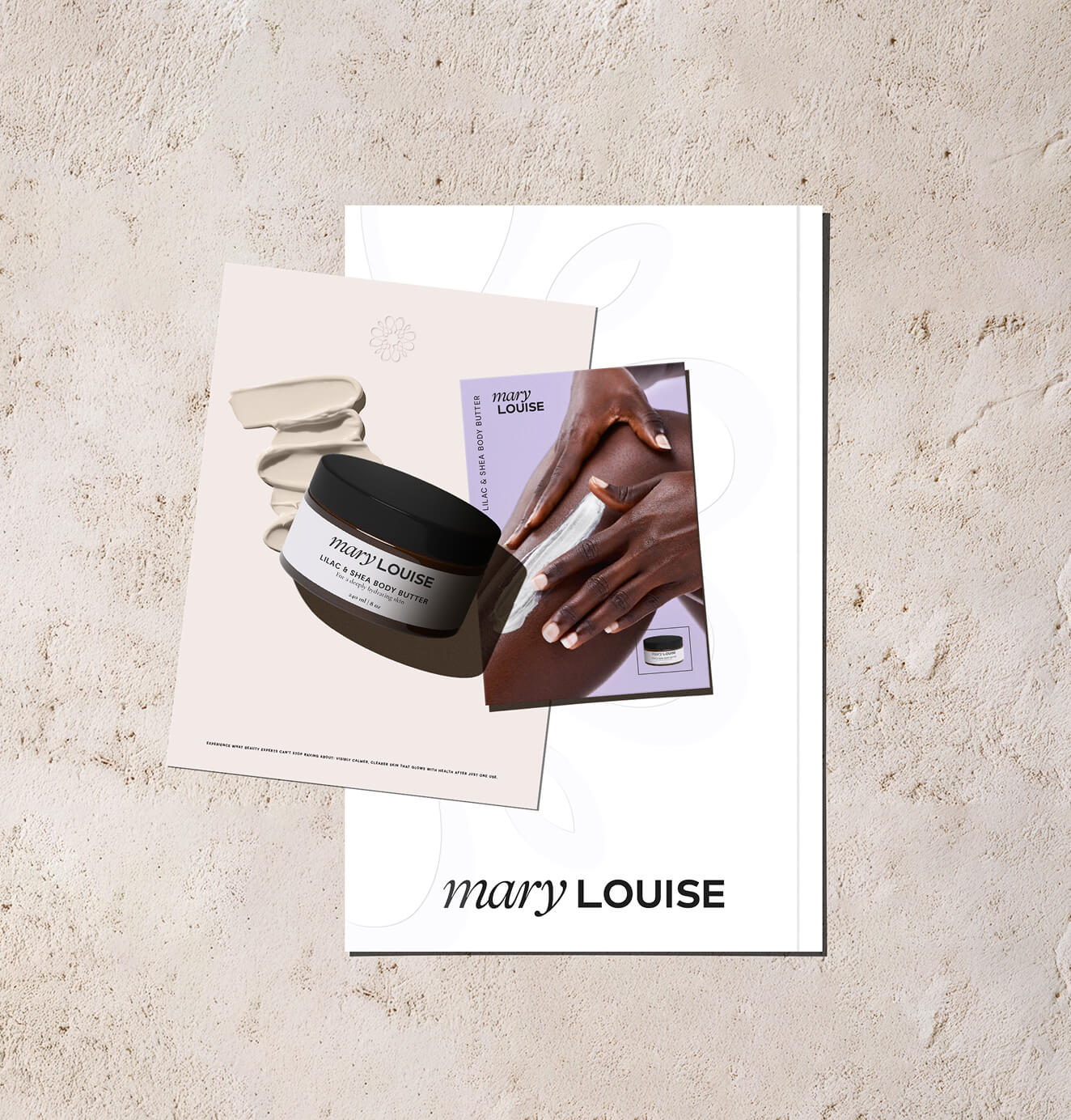



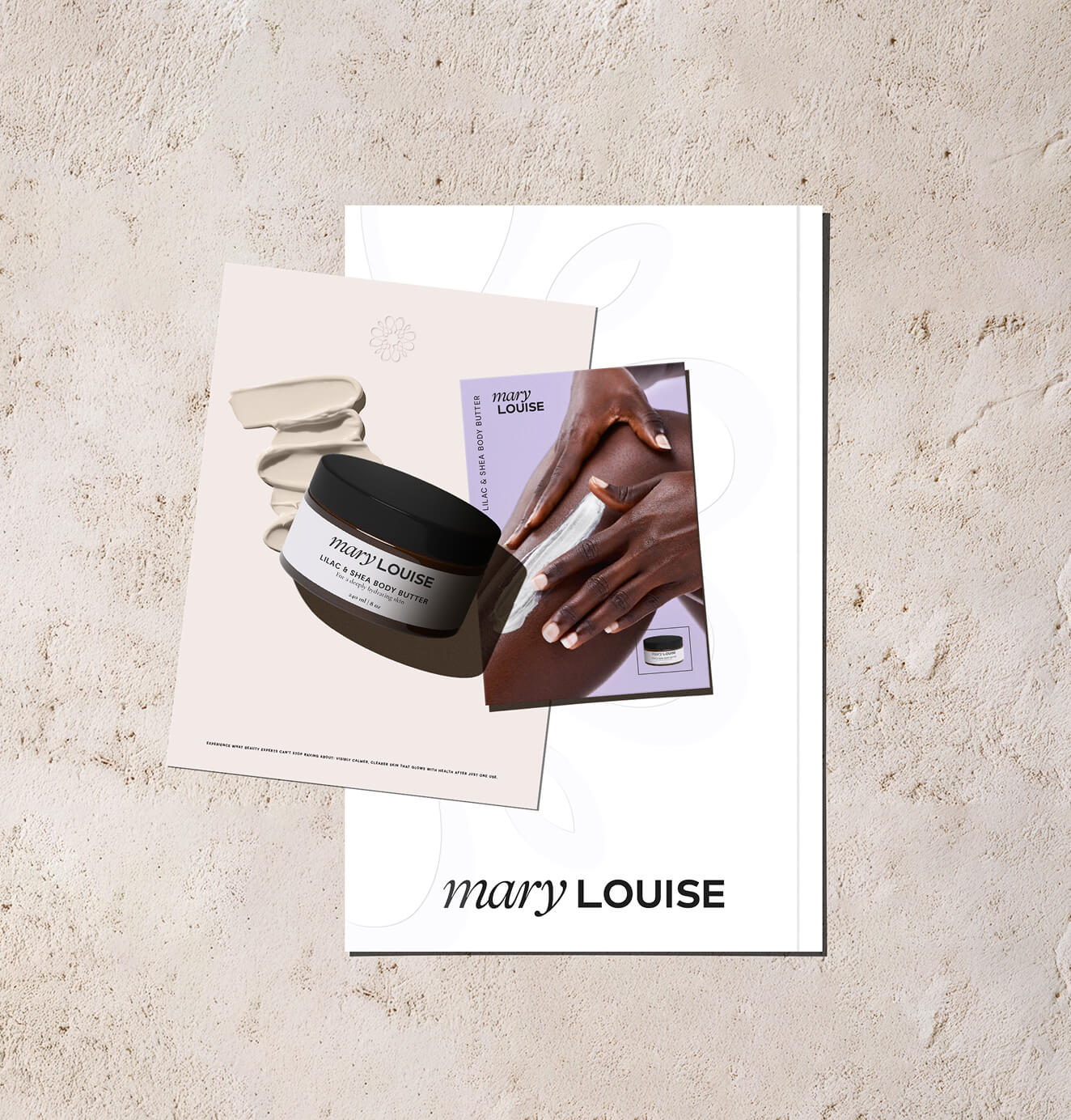

+91%Increase in conversion rate
+46%Increase in AOV








+200%Increase in conversion rate
+688%Increase in attributed revenue