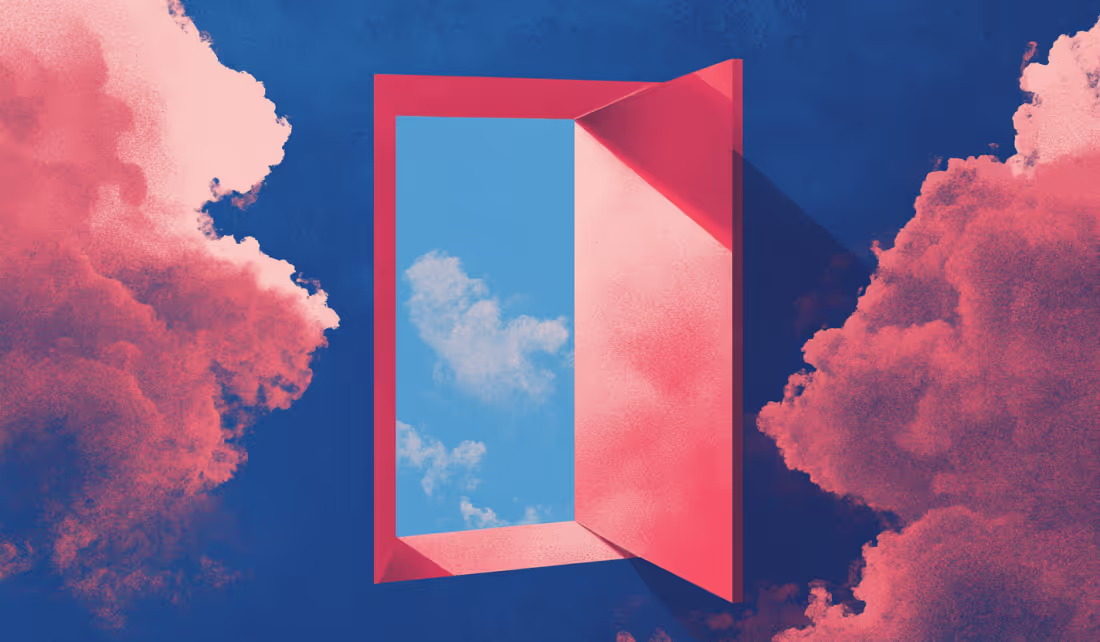Migrating Shopify to Webflow: What It Really Costs
10/22/2025
Web Design / Web Dev
Before you migrate from Shopify to Webflow, uncover what it really costs—in time, money, and performance—so your brand moves forward without losing momentum.

As e-commerce brands evolve, many outgrow Shopify’s limitations and turn to Webflow for design flexibility, site speed, and performance control. Yet, the migration process is rarely straightforward. From data exports to SEO preservation, each step comes with costs, complexities, and critical decisions that can define your success post-launch.



The Realities of Shopify-to-Webflow Migration



Migrating Shopify to Webflow has become a rising trend among growing e-commerce brands that crave more control over design, flexibility, and performance. While Shopify remains an excellent platform for straightforward e-commerce, businesses that prioritize brand customization, site speed, and creative freedom often find Webflow a better fit.
However, the process isn’t as simple as flipping a switch. Moving your store involves complex steps from exporting product data to rebuilding design layouts, integrating third-party apps, and ensuring SEO continuity. Each step carries costs, time commitments, and potential risks that need careful planning.
In this guide, we’ll unpack what it really costs (in money and time) to migrate from Shopify to Webflow, explore hidden challenges, and share vendor pricing quotes to help you make an informed decision.
Why Businesses Move from Shopify to Webflow
Control Over Design and Flexibility
Shopify offers great templates, but customization beyond basic layouts often requires paid themes or developer assistance. In contrast, Webflow empowers teams to build fully custom sites visually—without compromising performance or flexibility. This appeals especially to creative agencies, portfolio-driven brands, and startups that value design uniqueness.
Cost and Scalability Factors
While Shopify’s monthly fees can start low, the platform often incurs additional costs from paid apps, premium themes, and transaction fees. Webflow, on the other hand, offers a predictable pricing model. You pay for hosting and CMS plans but avoid recurring app costs and marketplace dependency. Over time, this can lead to a lower total cost of ownership (TCO).
SEO and Performance Advantages
Webflow provides native SEO control—custom meta tags, clean HTML structure, and lightning-fast load times—helping sites rank faster. Shopify’s limitations in structured data and URL customization can restrict advanced SEO optimization. For content-heavy brands, Webflow is a clear winner.
Understanding the True Costs of Migration
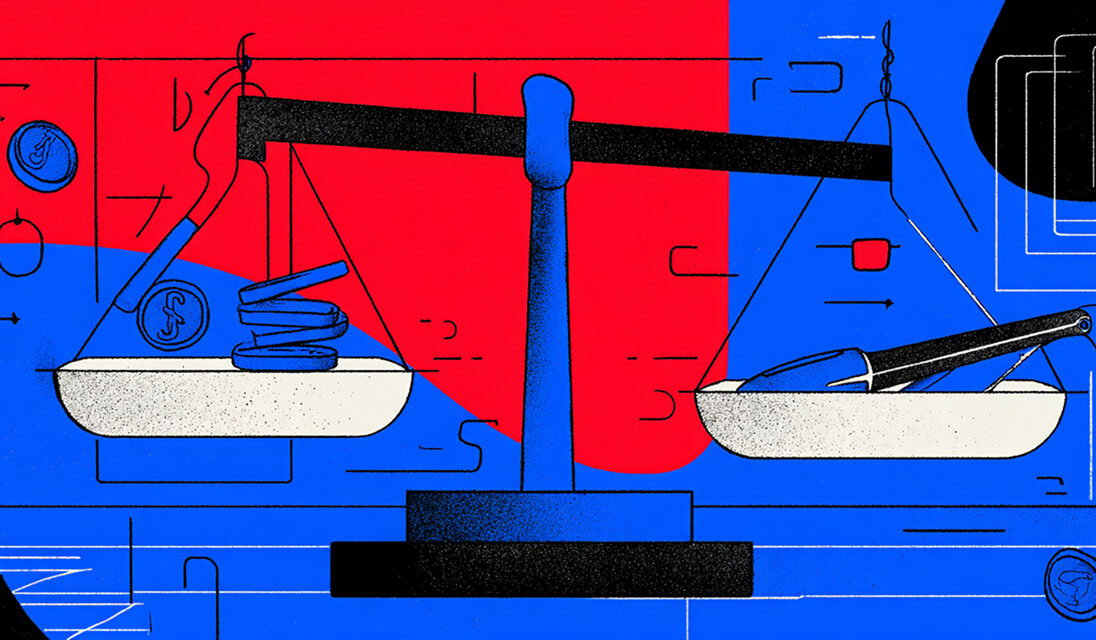

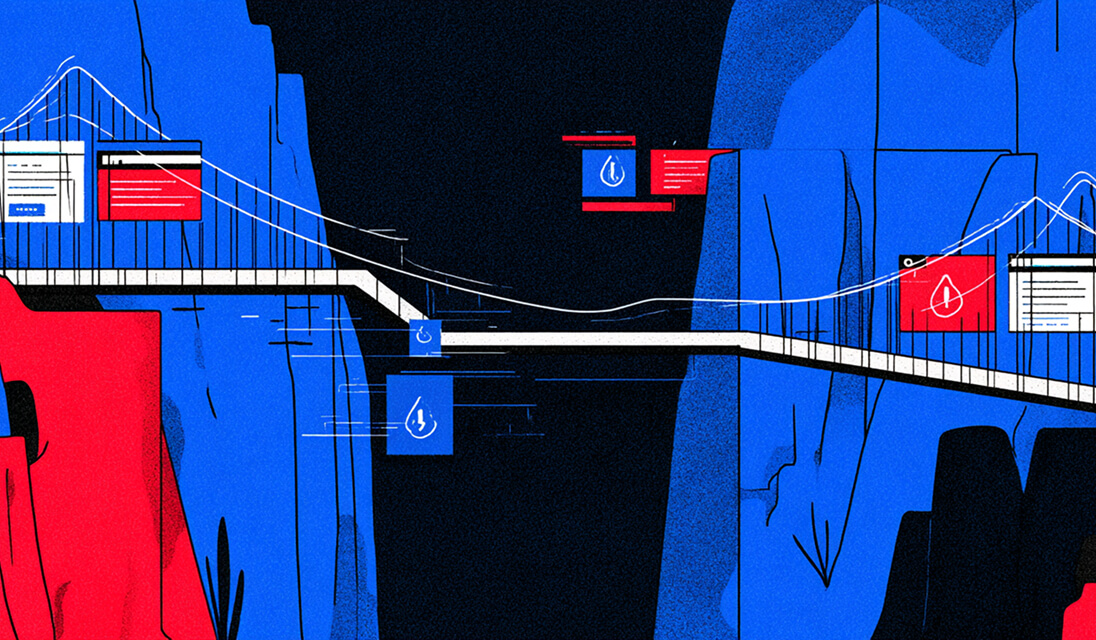

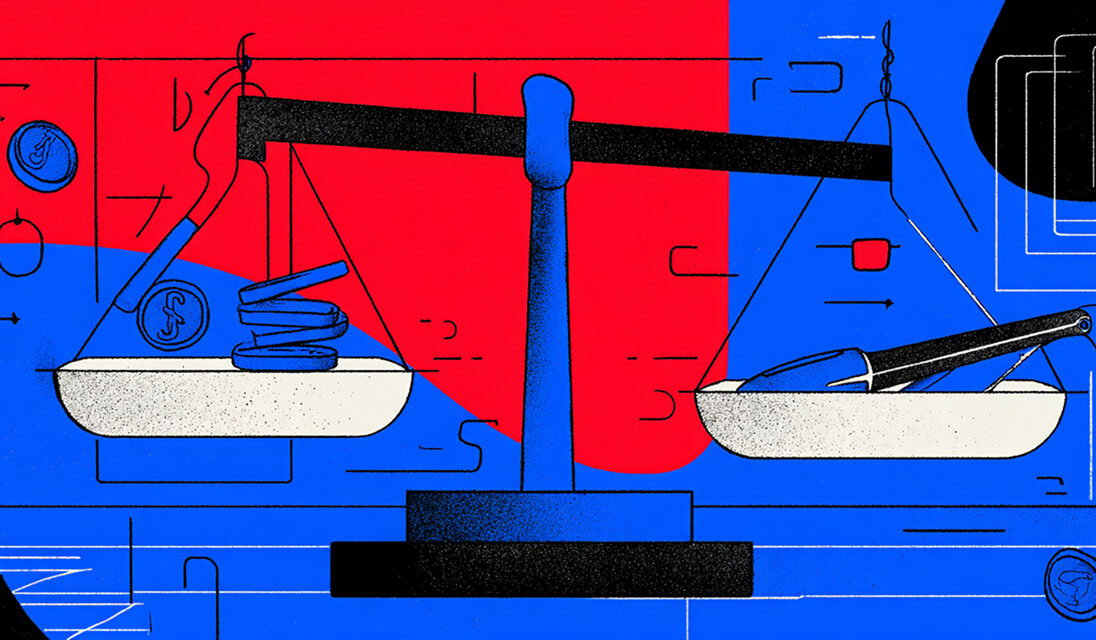

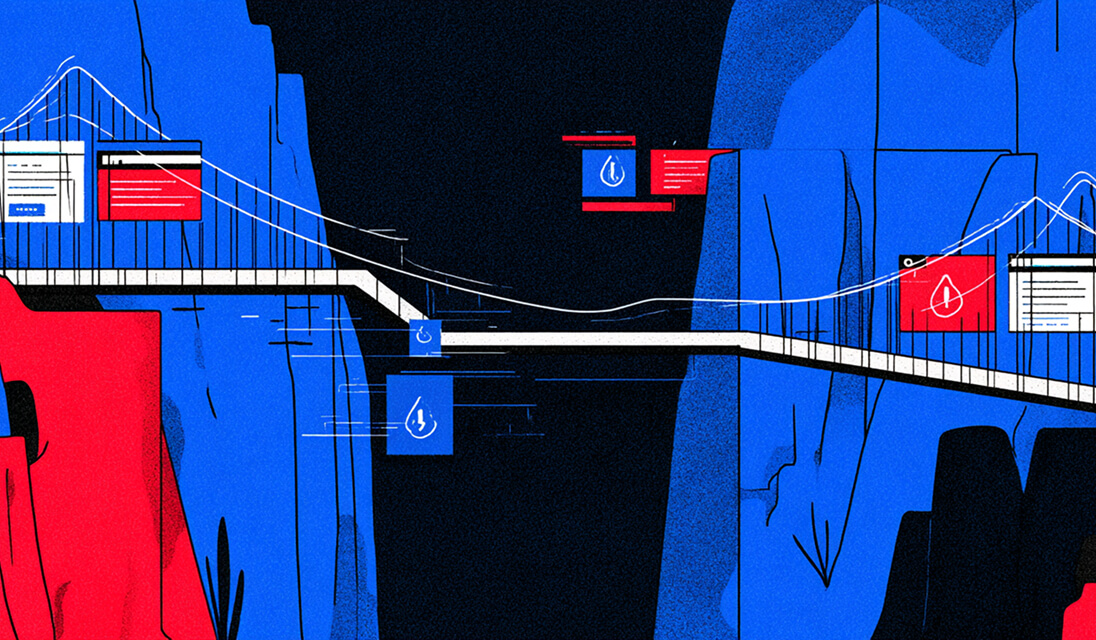

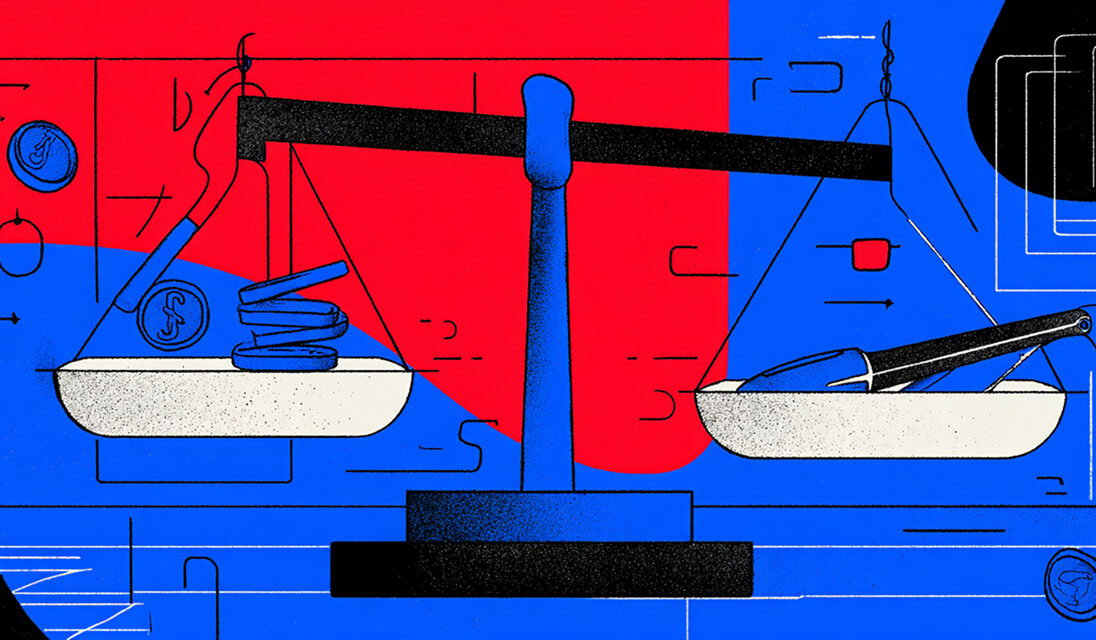

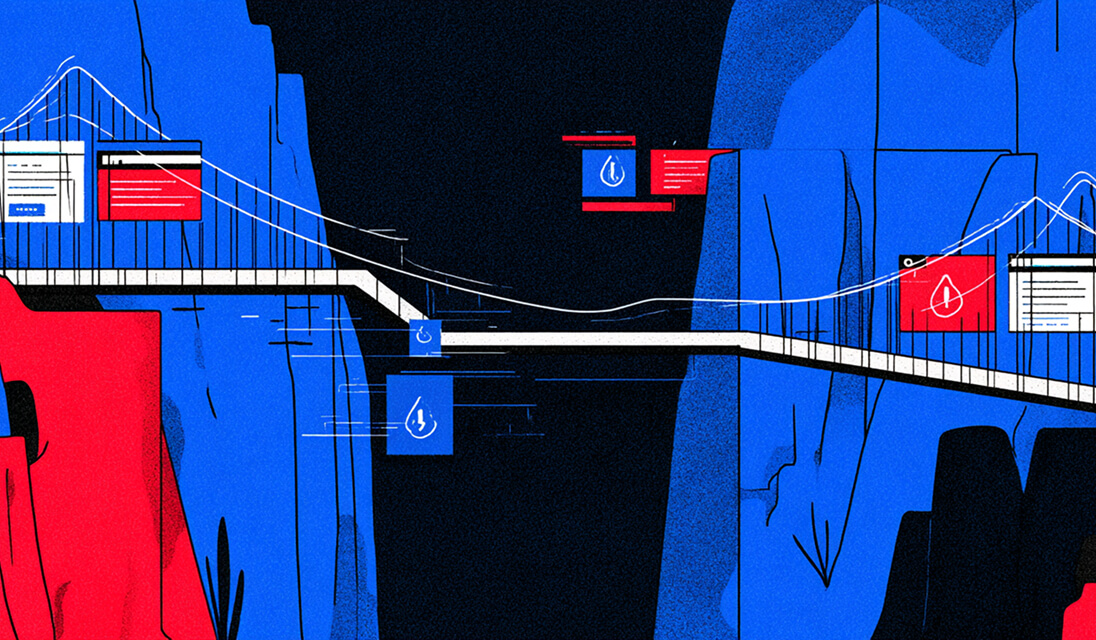

Migrating from Shopify to Webflow involves multiple cost layers—some visible, others hidden.
Platform Licensing and Hosting Fees
Webflow hosting plans typically range from $29 to $212 per month, depending on CMS and e-commerce needs. Shopify’s pricing tiers start at $39 and go up to $399 per month, plus transaction fees if you don’t use Shopify Payments. While the cost difference may appear small monthly, Webflow’s reduced reliance on apps can result in significant annual savings.
Developer and Design Costs
Hiring a Webflow expert or agency can range between $2,000 and $10,000+, depending on your site complexity and size. Freelancers typically charge less but might lack the holistic expertise of migration specialists. Agencies often bundle design, data migration, and SEO in one quote—ideal for businesses aiming for seamless transitions.
Third-Party Apps, Integrations, and Hidden Fees
Migrating third-party apps such as email marketing tools, CRMs, and analytics often introduces hidden costs. Some integrations available on Shopify may not exist natively in Webflow, requiring manual setups or Zapier connections. Budget an additional 10–20% of your total cost for integration and testing.
Time Investment: How Long Does a Shopify to Webflow Migration Take?
Migration timelines vary widely based on store size, product count, and complexity.
Data Export and Import Challenges
Shopify allows CSV exports for products and customers, but Webflow’s import schema differs. This mismatch often requires manual data cleaning—especially for complex product variations or metafields.
Design and Rebuild Timeline
Rebuilding your site’s design in Webflow is typically the most time-intensive part. A small store may take 2–3 weeks, while larger sites can take 6–8 weeks for full customization.
Testing, QA, and Go-Live Preparation
Testing includes verifying product listings, checkout processes, and mobile responsiveness. Proper redirect mapping is essential to maintain SEO rankings. Allocate at least one week for thorough QA before launch.
Risks Involved in Migrating Shopify to Webflow
Migrating between platforms isn’t risk-free. Many store owners underestimate how complex this process can be until problems arise post-launch. Let’s explore the main risks and how to mitigate them effectively.
SEO and Traffic Loss
The biggest danger during migration is losing organic traffic due to broken URLs or missing redirects. Shopify and Webflow use different URL structures, which can confuse search engines if not properly managed.
Solution: Map all old URLs to new ones using 301 redirects. Maintain your meta titles, descriptions, and alt tags during migration. Also, resubmit your sitemap to Google Search Console after launch.
E-commerce Functionality Gaps
Webflow’s native e-commerce capabilities are powerful but not identical to Shopify’s. Features like multi-currency checkout, advanced discount codes, and abandoned cart recovery may require third-party tools or custom scripts.
Solution: Evaluate which Shopify features you rely on most and plan for compatible Webflow integrations before migrating.
Content and Data Integrity Issues
Mishandling product, order, or customer data during migration can lead to missing records or duplicates.
Solution: Always perform data backups before export and run sandbox tests in Webflow to verify data accuracy before going live.
Vendor Quotes: What Agencies Really Charge (Rewritten for CMS)
When comparing Shopify-to-Webflow migration quotes, you’ll notice wide price variations across freelancers and agencies. The difference usually comes down to scope, accountability, and the level of strategic support offered throughout the process.
Freelancer vs. Agency Costs
Freelancers tend to charge between $30 and $100 per hour, typically focusing on a single part of the migration—such as rebuilding layouts or transferring data. This option works best for smaller brands or startups with lean budgets that only need basic functionality replicated.
Agencies, on the other hand, deliver complete migration packages ranging from $3,000 to $15,000. These quotes usually include full-service design, SEO and redirect strategy, data migration, quality assurance, and post-launch support. The higher cost reflects their structured workflows, dedicated project management, and accountability from kickoff to completion.
Example of a Mid-Sized E-commerce Migration Quote
A typical migration project begins with an initial technical audit and planning phase, which costs roughly $500 to $1,000. This stage covers site mapping, platform compatibility review, and migration strategy.
Next, the Webflow design rebuild, which includes creating templates, custom interactions, and responsive layouts ranges from $2,000 to $6,000, depending on the number of pages and design complexity.
The data migration phase, covering products, orders, and customer records, usually falls between $1,000 and $2,500, depending on store size and structure.
To protect SEO, agencies dedicate around $800 to $1,200 for redirect setup, testing, and quality assurance, ensuring every link transfers correctly.
Finally, a launch and support phase, often priced at $500 to $1,000—covers post-launch optimization and any fine-tuning needed in the first few weeks.
In total, a mid-sized Shopify-to-Webflow migration generally lands between $4,000 and $10,000, reflecting the time, testing, and technical expertise required for a seamless transition.
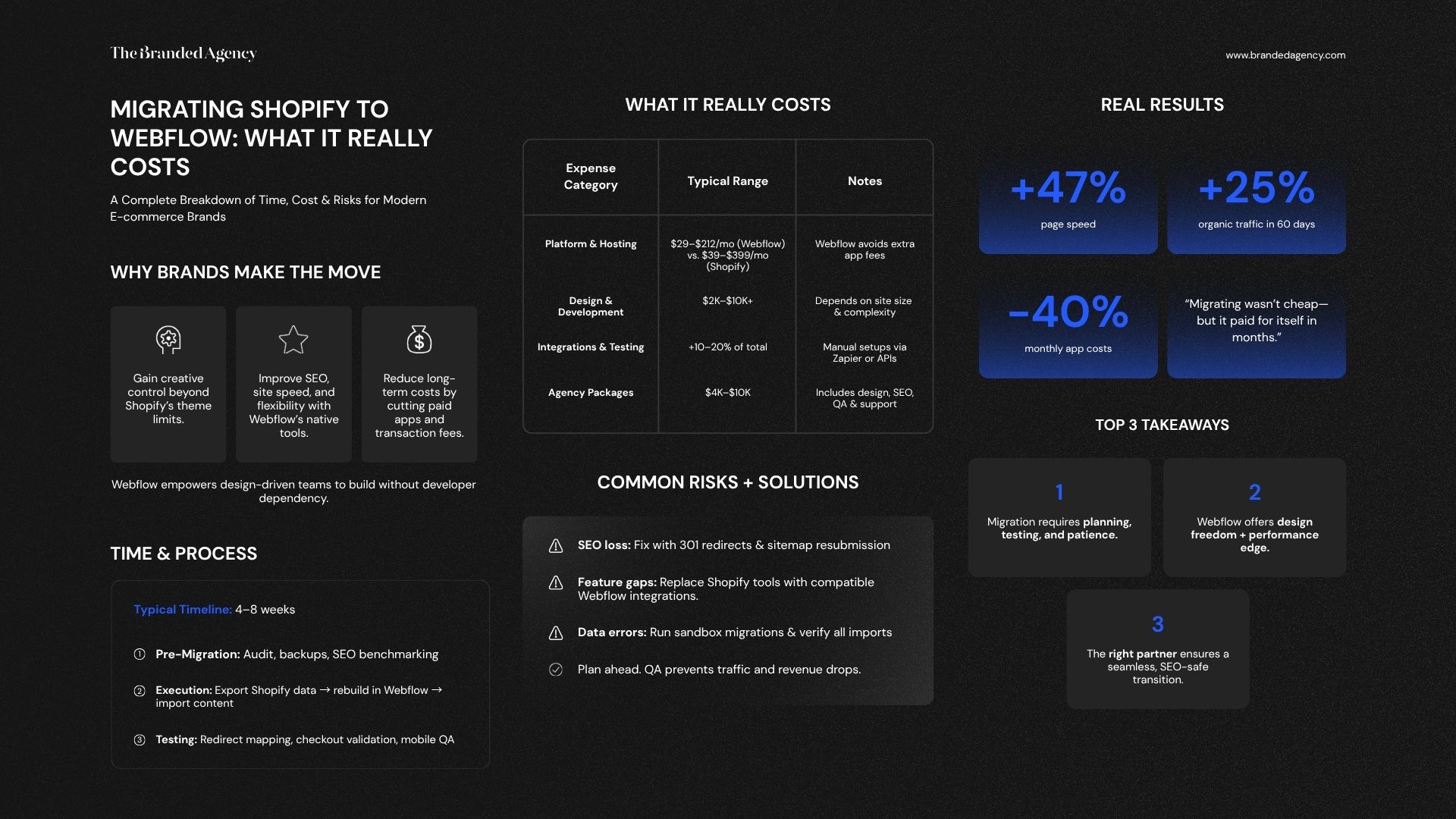
Want to learn more about Website Design, Development and E-commerce? Keep reading!
If you need help with your company’s website and development, contact us for a free custom quote.
Migration Checklist: Step-by-Step Process

A successful migration requires careful planning and execution. Here’s a simplified step-by-step checklist to ensure nothing falls through the cracks.
Pre-Migration Preparation
- Audit Your Current Store: Identify which pages, products, and integrations to migrate.
- Backup All Data: Export CSVs for products, orders, and customers.
- SEO Audit: Record your current rankings and backlink profile.
- Select the Right Webflow Plan: Ensure your chosen plan supports your e-commerce needs.
Migration Execution
- Export Data from Shopify: Clean the CSV files and adjust data formats for Webflow.
- Design in Webflow: Recreate or enhance your store’s design using Webflow’s Designer.
- Import Products and Content: Map data fields carefully to avoid errors.
- Integrate Tools: Connect CRMs, analytics, and payment gateways.
Post-Migration Testing and Optimization
- Run QA Tests: Check product pages, checkout flow, and mobile performance.
- Apply Redirects: Implement 301 redirects for all previous Shopify URLs.
- Monitor SEO and Analytics: Watch for ranking or traffic drops in the first 2–4 weeks.
- Collect Customer Feedback: Ensure a smooth user experience post-launch.
Tools and Resources That Simplify Migration
A few specialized tools can make the Shopify-to-Webflow transition smoother:
- Udesly Adapter – Converts Shopify templates to Webflow components.
- Webflow E-commerce CMS Importer – For bulk data uploads.
- Zapier & Make (Integromat) – Automate integrations and workflows.
- Ahrefs / Screaming Frog – For SEO audits and URL mapping.
- Google Search Console – Monitor post-migration performance.
These tools reduce manual work and help you maintain data accuracy throughout the migration.
Case Study: A Real-World Shopify to Webflow Migration
Brand: Velora Studio – A boutique fashion label.
Challenge
Velora Studio’s Shopify site was visually outdated, with slow load times and limited customization options. They wanted full control over branding and design without paying for multiple third-party apps.
Solution
They hired a Webflow agency for a complete redesign and migration. The process took six weeks—including a 10-day QA and SEO audit. The agency rebuilt the store in Webflow, optimized all product pages, and implemented 301 redirects from Shopify URLs.
Outcome
- Page speed improved by 47%.
- Organic traffic grew by 25% within 60 days.
- Monthly app costs dropped by 40%.
This case highlights how, despite upfront costs, migrating from Shopify to Webflow can yield long-term financial and performance benefits.
FAQs About Shopify to Webflow Migration

1. How much does it really cost to migrate from Shopify to Webflow?
The total cost usually ranges between $3,000 and $10,000, depending on your site’s complexity, number of products, and vendor choice.
2. Can I migrate my Shopify store to Webflow by myself?
Yes, technically possible—but not recommended for large stores. Manual data mapping, design rebuilding, and SEO redirection can be complex.
3. Will I lose my SEO ranking after migration?
If done correctly, no. Proper redirect mapping and content replication protect your SEO rankings. However, a temporary ranking dip is common in the first few weeks.
4. How long does the migration process take?
Typically, 3–8 weeks depending on the scope of your website and the number of integrations involved.
5. Is Webflow suitable for all e-commerce businesses?
Webflow works best for small to mid-sized stores that prioritize design and content-driven marketing. Larger stores may still prefer Shopify for advanced inventory and logistics tools.
6. Do I need a developer for Webflow?
While Webflow’s visual builder is user-friendly, hiring a Webflow developer ensures a smooth, SEO-optimized, and scalable setup.
7. Can I use migration as an opportunity to rebrand?
Definitely. Many businesses use the move from Shopify to Webflow as a natural point to evolve their visual identity, refresh product storytelling, or tighten design systems. Branded Agency often pairs migration with brand audits for this reason.
Making the Right Decision for Your Business
Migrating Shopify to Webflow can be a game-changer—offering superior creative control, cleaner code, faster sites, and better SEO flexibility. But this transition demands planning, time, and investment to execute properly.
If your brand values custom design, performance, and long-term scalability, Webflow might be the ideal next step. However, for stores deeply tied to Shopify’s ecosystem or extensive app dependencies, staying within Shopify may be more practical for now.
Before deciding, request vendor quotes, assess your internal capacity, and weigh the time-cost-risk equation carefully. Done right, this migration can deliver exceptional ROI—and position your brand for growth in a design-driven, fast-loading web future.
If you want a senior team to de-risk your migration and deliver a clean, SEO-safe launch, contact us to discuss a tailored Shopify-to-Webflow plan.

Quincy Samycia
As entrepreneurs, they’ve built and scaled their own ventures from zero to millions. They’ve been in the trenches, navigating the chaos of high-growth phases, making the hard calls, and learning firsthand what actually moves the needle. That’s what makes us different—we don’t just “consult,” we know what it takes because we’ve done it ourselves.
Want to learn more about brand platform?
If you need help with your companies brand strategy and identity, contact us for a free custom quote.
We do great work. And get great results.
+2.3xIncrease in revenue YoY
+126%Increase in repurchase rate YoY








+93%Revenue growth in first 90 days
+144% Increase in attributed revenue


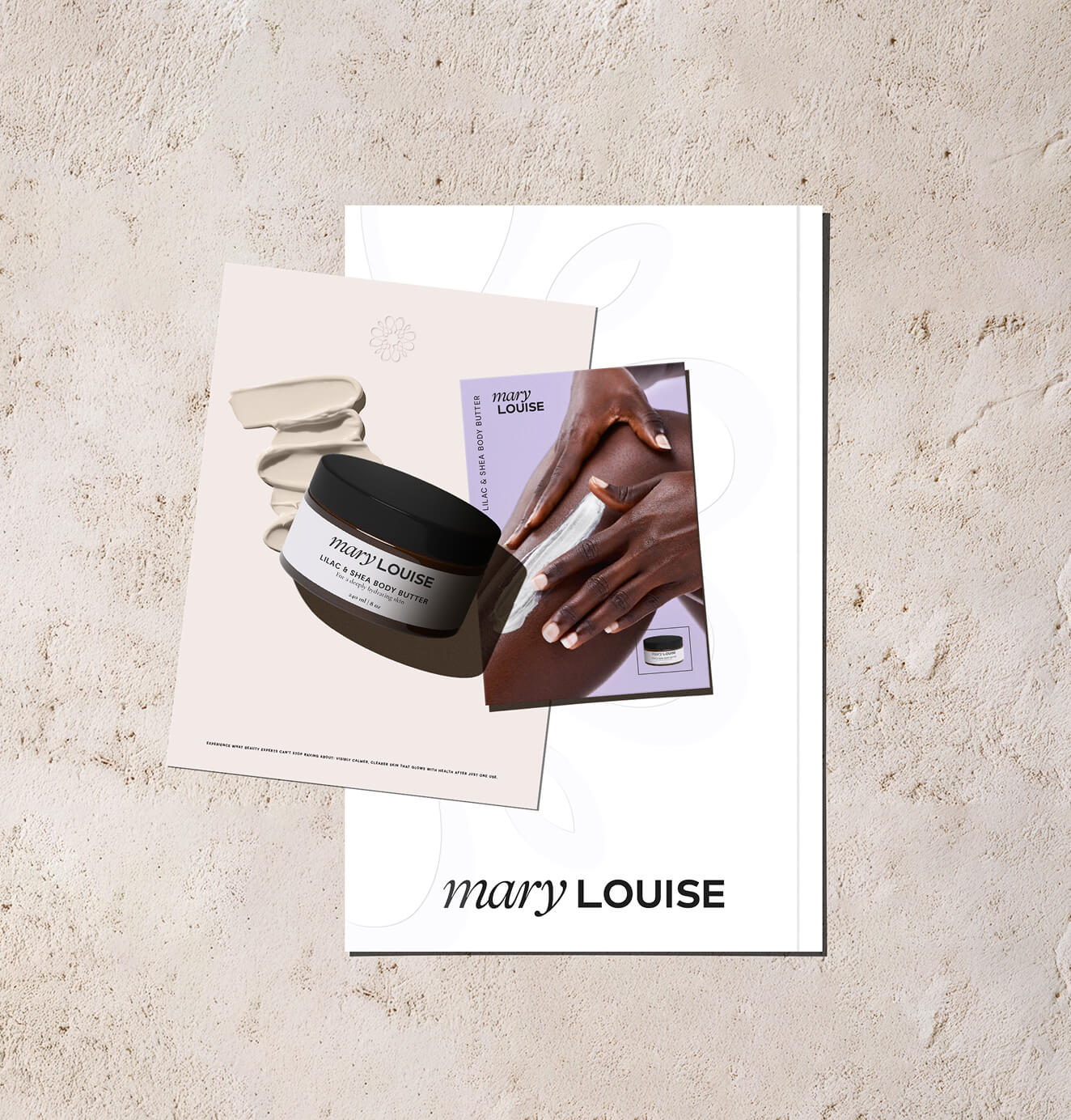



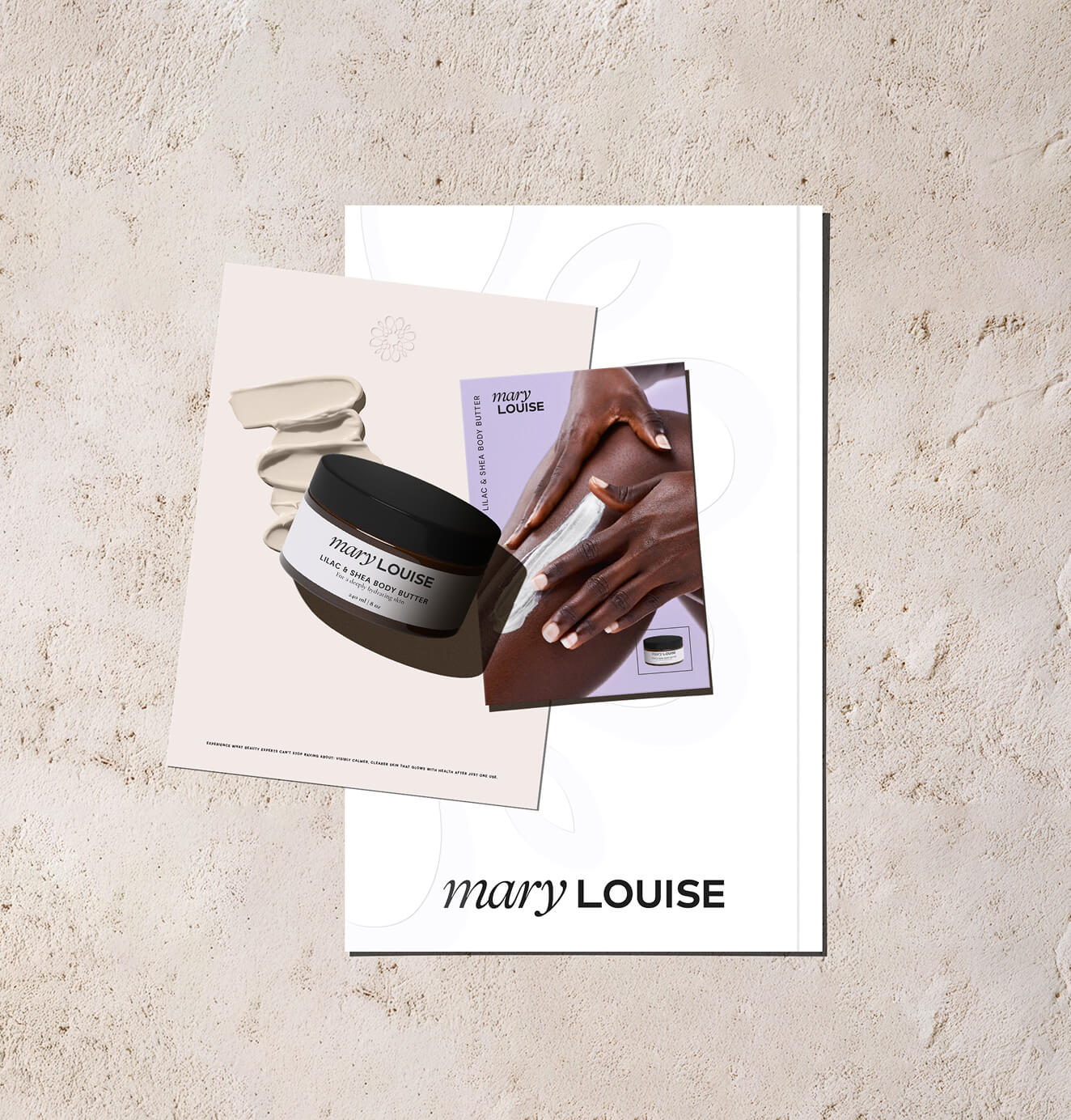

+91%Increase in conversion rate
+46%Increase in AOV








+200%Increase in conversion rate
+688%Increase in attributed revenue