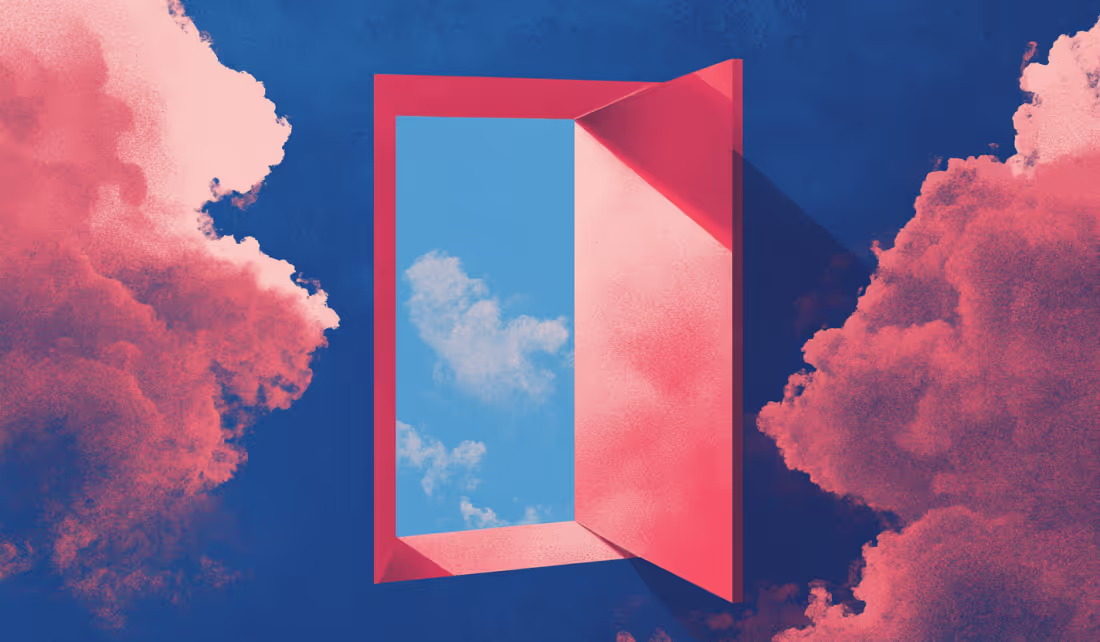Webflow for Tech SaaS: Integrating with APIs, Dashboards, User Portals
10/27/2025
Web Design / Web Dev
Discover how modern SaaS companies are turning Webflow into a scalable growth engine—integrating APIs, dashboards, and user portals faster than ever.
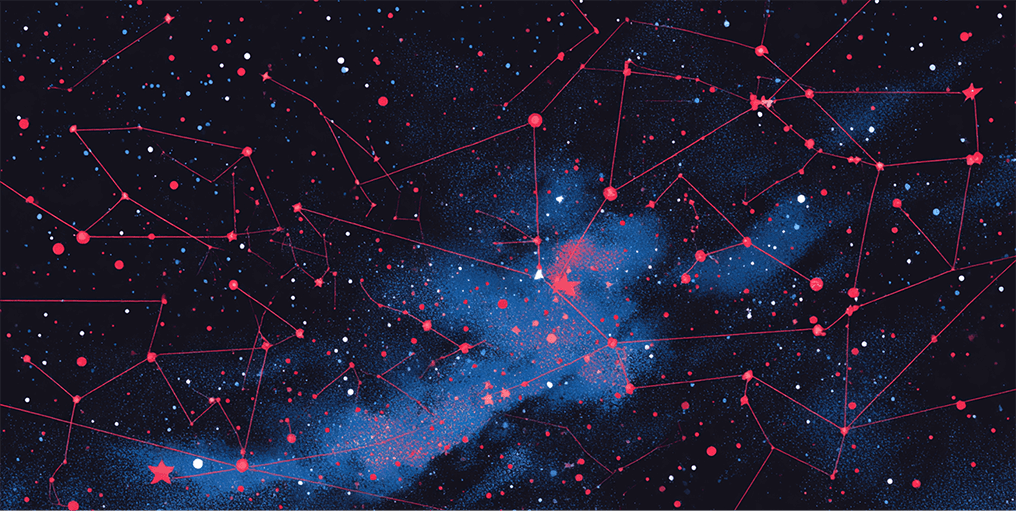
For years, SaaS companies relied on custom-coded websites or rigid CMS platforms that were difficult to scale. But in 2026, that’s changing.



Why Modern SaaS Companies Are Turning to Webflow
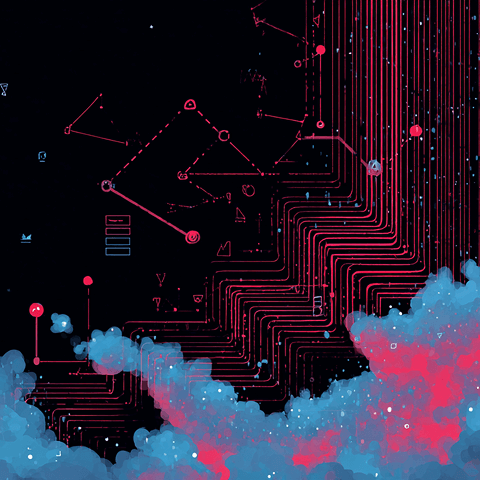
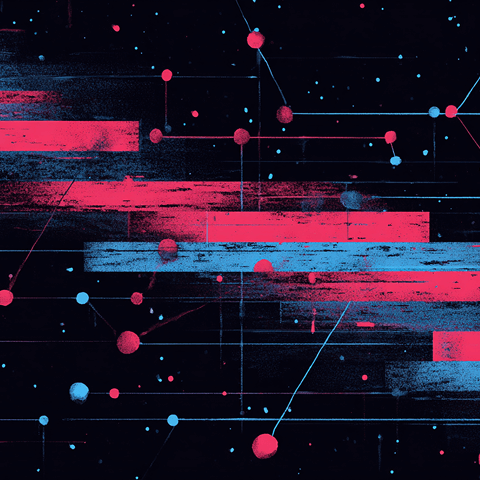
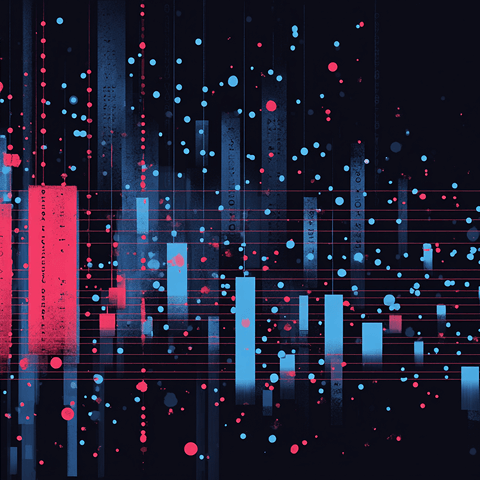
Webflow now powers thousands of SaaS marketing, onboarding, and client dashboard experiences, bridging the gap between no-code creativity and API-driven performance.
By integrating Webflow with backend tools like Memberstack, Xano, Firebase, or Airtable, tech companies can deliver real-time data, user accounts, and custom dashboards all within a design system that’s fast, secure, and flexible.
The Role of Webflow in a SaaS Stack
Webflow Beyond Marketing Sites
While many SaaS startups begin using Webflow for their marketing website, it can evolve into much more. Webflow’s CMS and front-end design tools make it perfect for building customer-facing components of your platform, think product portals, analytics dashboards, or documentation hubs.
No-Code Meets API-First Development
Webflow is ideal for teams who want speed without sacrificing functionality. Using APIs and integrations, developers can connect Webflow’s visual front-end to virtually any backend giving marketers autonomy while engineers maintain data logic.
This hybrid approach enables faster experimentation, shorter product cycles, and more cohesive brand experiences.
Integrating Webflow with APIs
REST vs GraphQL for Webflow Integrations
APIs (Application Programming Interfaces) allow Webflow to fetch, display, or update external data. REST APIs send requests using standard endpoints (like /users or /products), while GraphQL lets you query specific data fields more efficiently.
Most SaaS tools (like Stripe, HubSpot, or Notion) use REST, but GraphQL is becoming increasingly common for advanced SaaS dashboards and product integrations.
Common API Use Cases
- Displaying real-time product stats or user data on a Webflow dashboard
- Pulling pricing data dynamically from Stripe or Paddle
- Embedding customer reviews or NPS scores directly from tools like Canny or G2
- Fetching content from external CMS platforms (Sanity, Hygraph, or Airtable)
Tools That Power API Connections
You can connect APIs to Webflow using:
- Make (formerly Integromat): Automates multi-step API workflows.
- Zapier: Great for simpler Webflow automation triggers.
- n8n: Open-source alternative for developers.
- Xano or Supabase: Acts as your backend, transforming Webflow into a full-stack SaaS layer.
These tools allow two-way communication meaning your Webflow site can not only display data but also send updates (like form submissions or user actions) back to your system.
Building Dashboards in Webflow
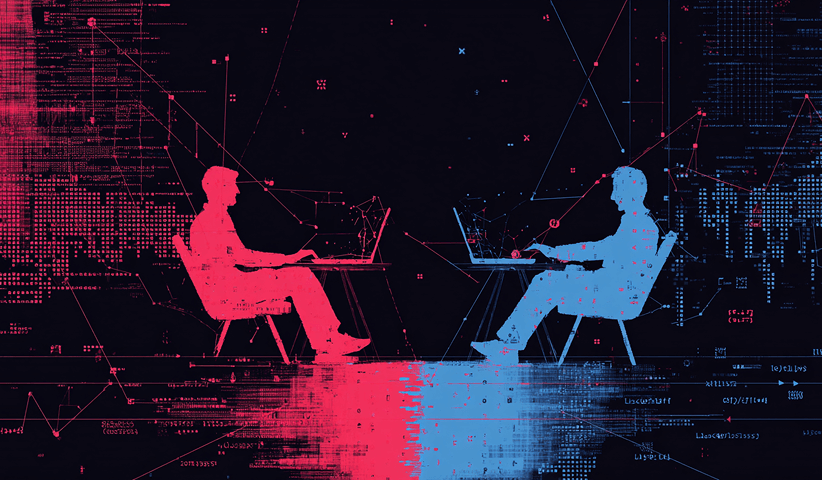
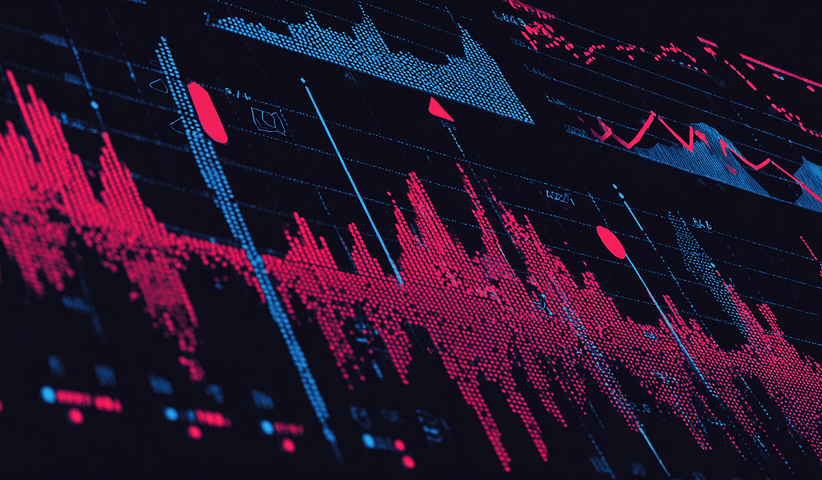
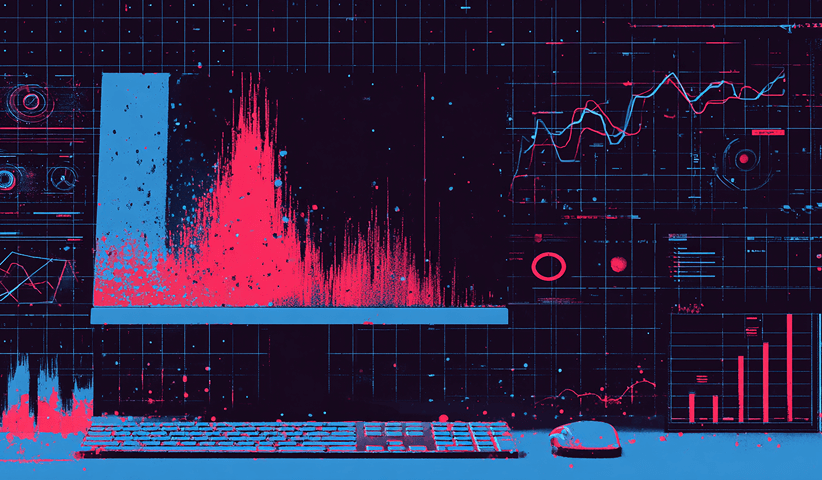

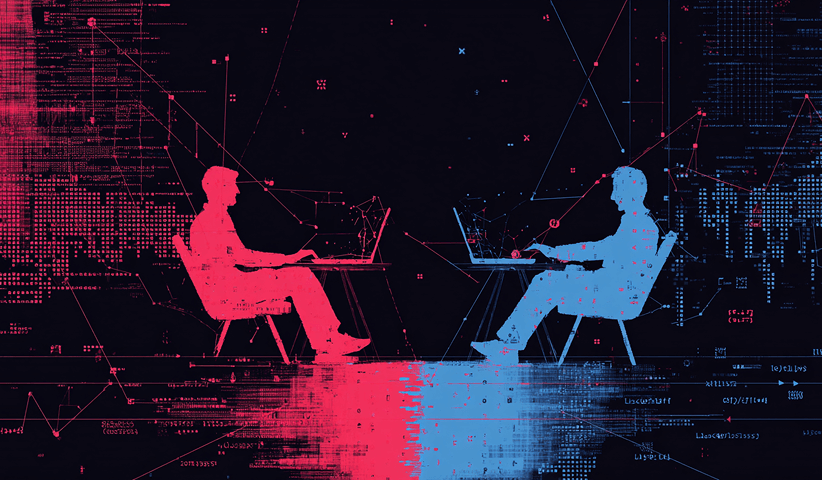
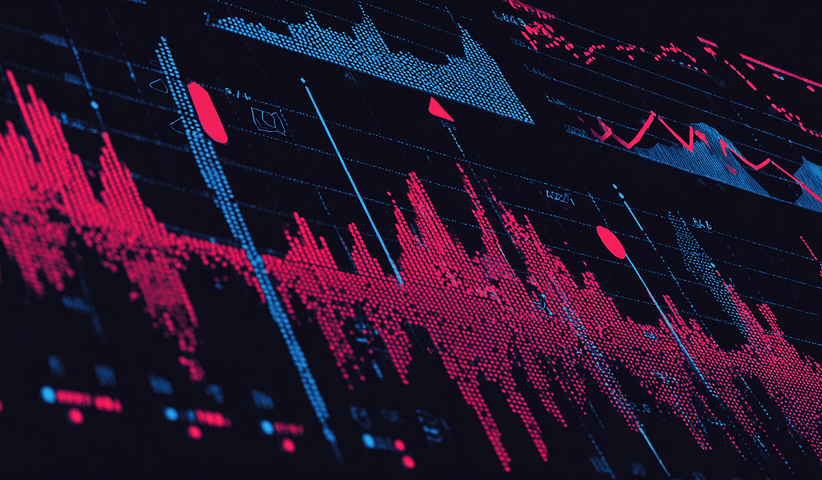
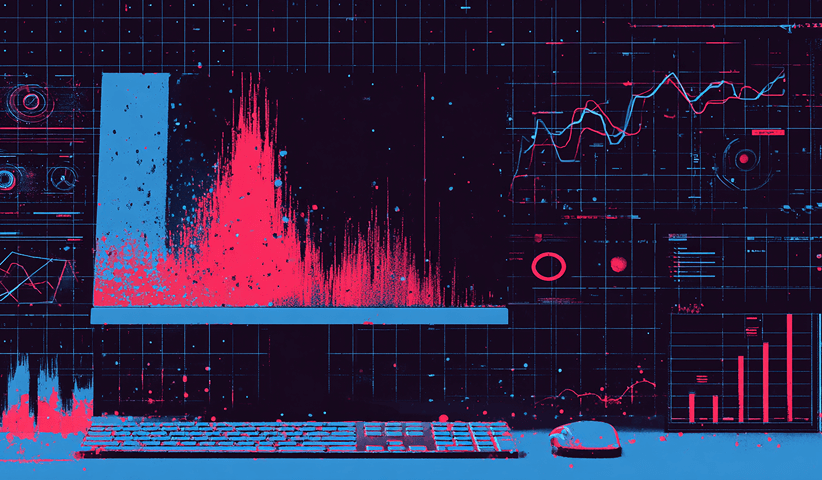

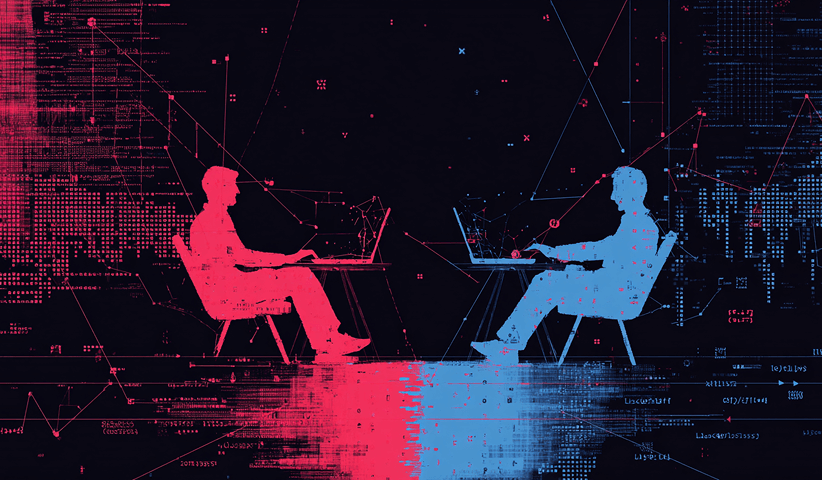
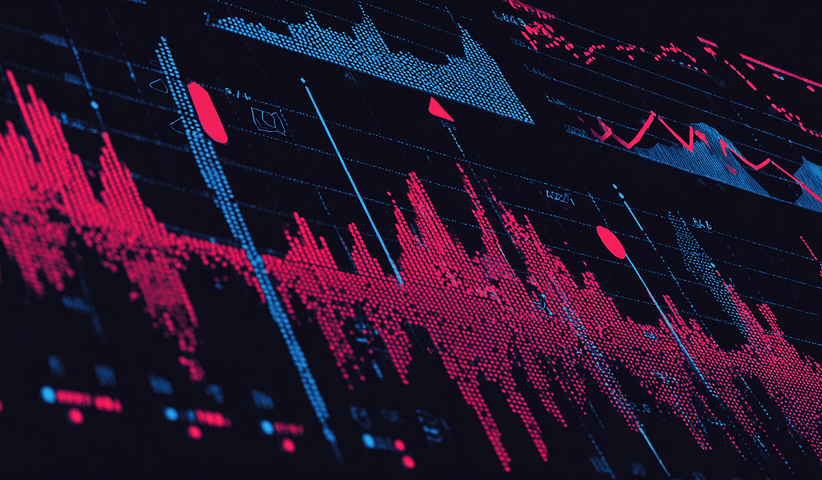
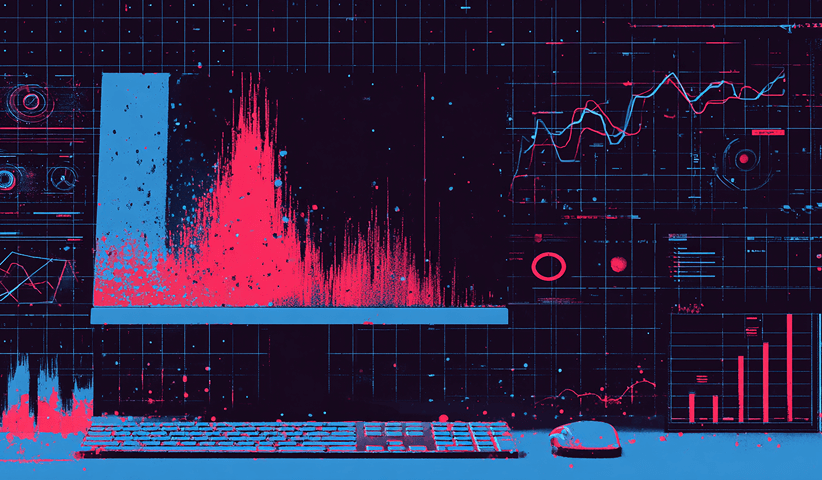

Embedding Live Data in Webflow Pages
A SaaS dashboard often displays metrics like “Active Users,” “Revenue Growth,” or “Usage Logs.” You can achieve this by embedding JavaScript fetch scripts into your Webflow site that call APIs and render live data dynamically.
For example, your Webflow dashboard might fetch user-specific analytics from Firebase or display recent transactions via Stripe’s API.
Designing Dynamic SaaS Metrics Panels
Using Webflow’s visual tools, you can create modular data panels styled to match your brand. Each metric can be populated via dynamic embeds or JSON feeds giving the illusion of a fully native app dashboard without heavy coding.
Handling Authentication and Secure Data
To ensure user-specific data stays private, integrate authentication layers through tools like Memberstack or Outseta. These manage secure login, JWT tokens, and gated access essential for dashboards or account areas.
Creating User Portals with Webflow
Using Memberstack, Outseta, and Firebase
User portals are where Webflow truly shines when paired with membership and auth tools.
- Memberstack allows password-protected pages, gated content, and user profile editing.
- Outseta combines user auth with billing and CRM tools ideal for SaaS businesses.
- Firebase Auth enables more technical setups, using tokens to verify sessions and manage users securely.
Managing User Roles and Permissions
SaaS platforms often have multiple user types like “Admin,” “Team Member,” or “Viewer.” By combining Webflow with Memberstack or Outseta’s role management, you can tailor dashboard visibility and content based on permissions.
Automating User Onboarding and Billing
You can link Webflow sign-ups to billing tools like Stripe or Paddle, ensuring each new user triggers automated onboarding emails or product access via Zapier or Make. This keeps your SaaS onboarding seamless without manual intervention.
Want to learn more about Website Design, Development and E-commerce? Keep reading!
If you need help with your company’s website and development, contact us for a free custom quote.
Webflow + Headless CMS for SaaS Scalability
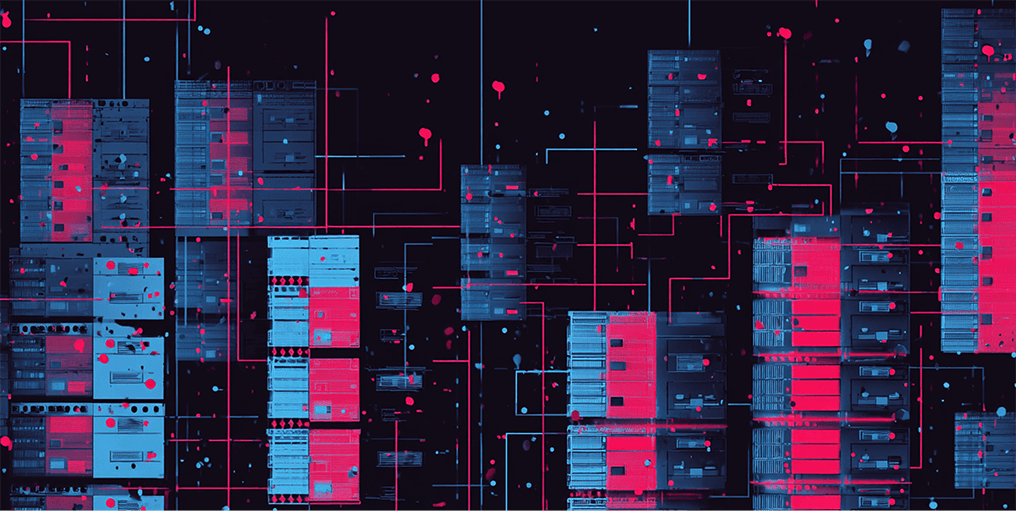
As SaaS products grow, their websites often need to display data stored elsewhere like API documentation, changelogs, or feature updates.
By pairing Webflow with a Headless CMS such as Hygraph, Sanity, or Airtable, teams can manage structured content centrally and push it to Webflow via API.
This setup ensures that even as your data grows, your Webflow front-end stays lean and fast.
Syncing Data from Xano, Airtable, or Hygraph
For example:
- Store pricing plans or product tiers in Airtable.
- Use Xano as your database for dynamic API endpoints.
- Sync those updates automatically into Webflow’s CMS using Make or custom scripts.
This gives you the best of both worlds Webflow’s elegant design front-end with real-time, API-driven content.
Technical Considerations: Security, Speed, and Scalability
While Webflow handles hosting and performance, integrating third-party APIs or portals introduces new responsibilities.
- Data Security: Use HTTPS, secure tokens, and role-based access for any API connection.
- Speed: Cache API data when possible or use static regeneration tools to prevent lag.
- Scalability: As your SaaS grows, consider offloading logic-heavy tasks to backend services like AWS Lambda or Firebase Cloud Functions.
Properly architected, a Webflow SaaS build can support thousands of concurrent users without degradation.
Measuring ROI: Why Webflow Speeds SaaS Growth
A key advantage of using Webflow for SaaS is speed both in performance and development.
Building a custom-coded portal or dashboard can take months and cost tens of thousands of dollars. In Webflow, you can design, integrate, and launch within weeks often at 40–60% less cost.
Additionally, marketers gain control over landing pages and product sites, reducing dependency on developers and increasing experimentation velocity, a major growth lever for SaaS teams.
FAQs About Webflow for SaaS Integrations

1. Can Webflow connect directly to APIs?
Yes. Using scripts or tools like Make, Zapier, and Xano, you can pull or send data to APIs directly from your Webflow site.
2. Can I build a real SaaS dashboard in Webflow?
Yes many startups use Webflow as a front-end for dashboards by combining it with backend databases and auth systems.
3. Is Webflow secure for user logins?
Webflow itself doesn’t store login data, but with tools like Memberstack or Firebase Auth, you can manage secure user authentication safely.
4. Can I automate user onboarding or billing?
Absolutely. Use integrations between Webflow, Stripe, and your CRM to automate onboarding flows and payments.
5. Is Webflow scalable enough for SaaS?
Yes, especially when paired with APIs or headless CMS tools. Many funded startups use this hybrid approach for speed and flexibility.
6. How does Webflow impact SaaS branding?
Unlike template-heavy solutions, Webflow gives full creative control over UI design, storytelling, and conversion strategy. SaaS companies can build a distinctive digital brand identity while still plugging into the backend infrastructure needed for scale.
7. Can Webflow support SaaS growth marketing campaigns?
Yes. With its CMS and automation-ready integrations, Webflow is ideal for launching product landing pages, A/B testing features, and SEO-driven content marketing. This agility helps SaaS brands reduce developer bottlenecks and move faster in competitive markets.
Turning Webflow into a SaaS Growth Engine
Webflow is no longer just for marketing websites, it's becoming a low-code SaaS front-end framework.
With API integrations, authentication systems, and dynamic dashboards, your Webflow site can evolve into a living, data-driven product interface.
For growing SaaS teams, this means faster launches, unified branding, and reduced technical overhead all without compromising on power or scalability.
At The Branded Agency, we help SaaS companies build and scale Webflow ecosystems that integrate seamlessly with your product stack, from dashboards and user portals to API-driven workflows.
If you’re ready to transform your Webflow site into a true growth engine, contact us to start architecting your SaaS integration strategy.

Quincy Samycia
As entrepreneurs, they’ve built and scaled their own ventures from zero to millions. They’ve been in the trenches, navigating the chaos of high-growth phases, making the hard calls, and learning firsthand what actually moves the needle. That’s what makes us different—we don’t just “consult,” we know what it takes because we’ve done it ourselves.
Want to learn more about brand platform?
If you need help with your companies brand strategy and identity, contact us for a free custom quote.
We do great work. And get great results.
+2.3xIncrease in revenue YoY
+126%Increase in repurchase rate YoY








+93%Revenue growth in first 90 days
+144% Increase in attributed revenue


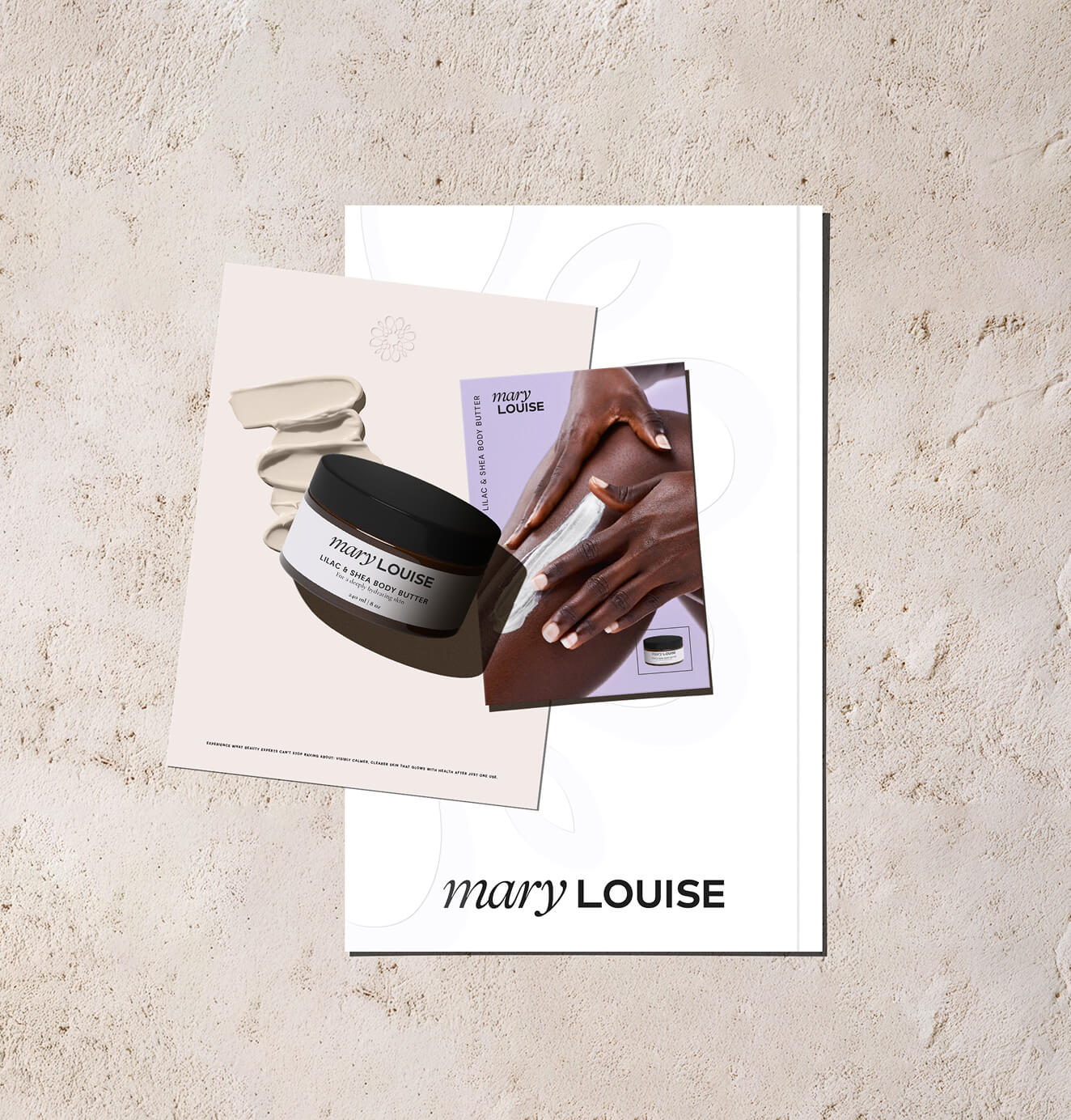



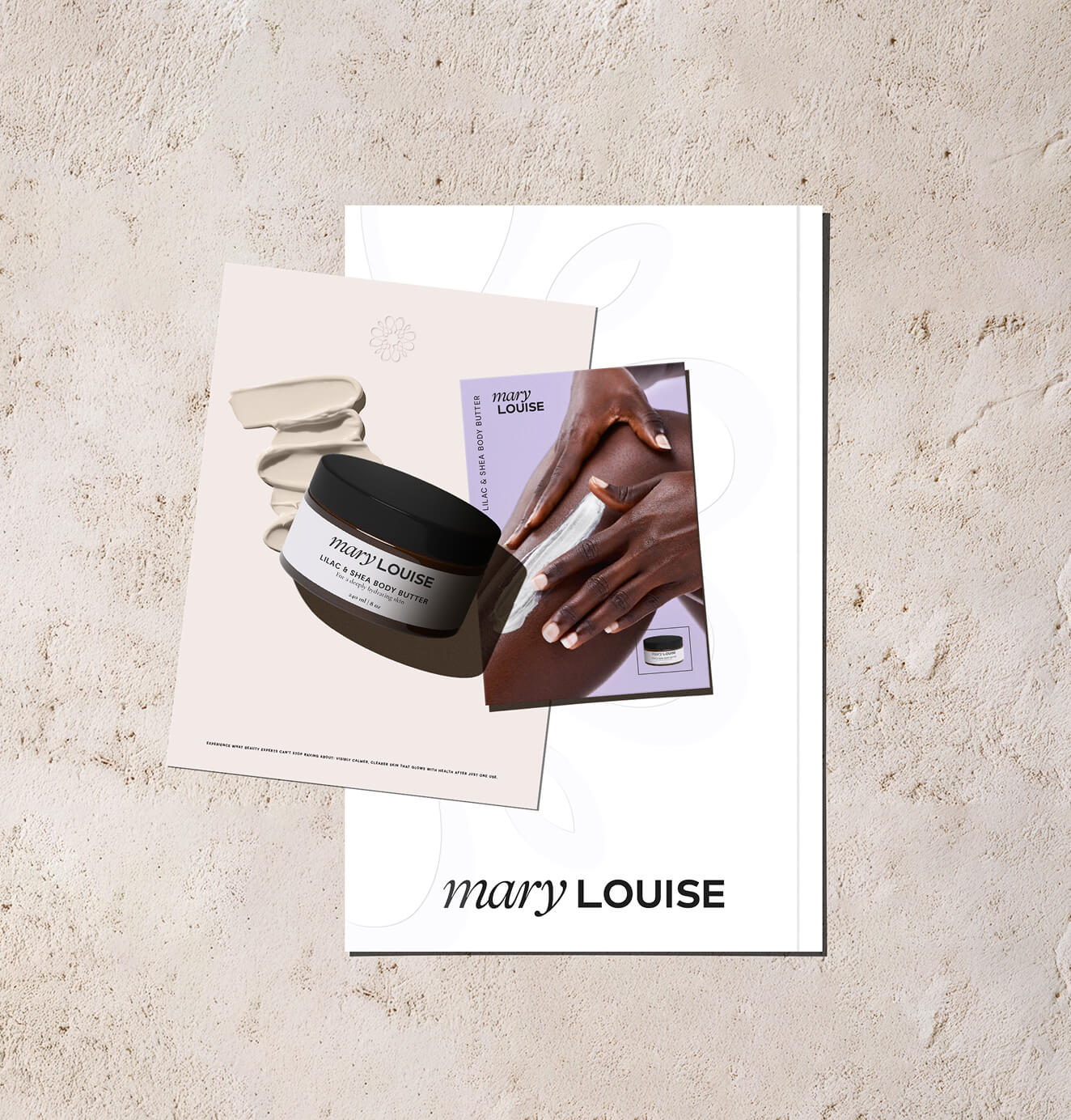

+91%Increase in conversion rate
+46%Increase in AOV








+200%Increase in conversion rate
+688%Increase in attributed revenue