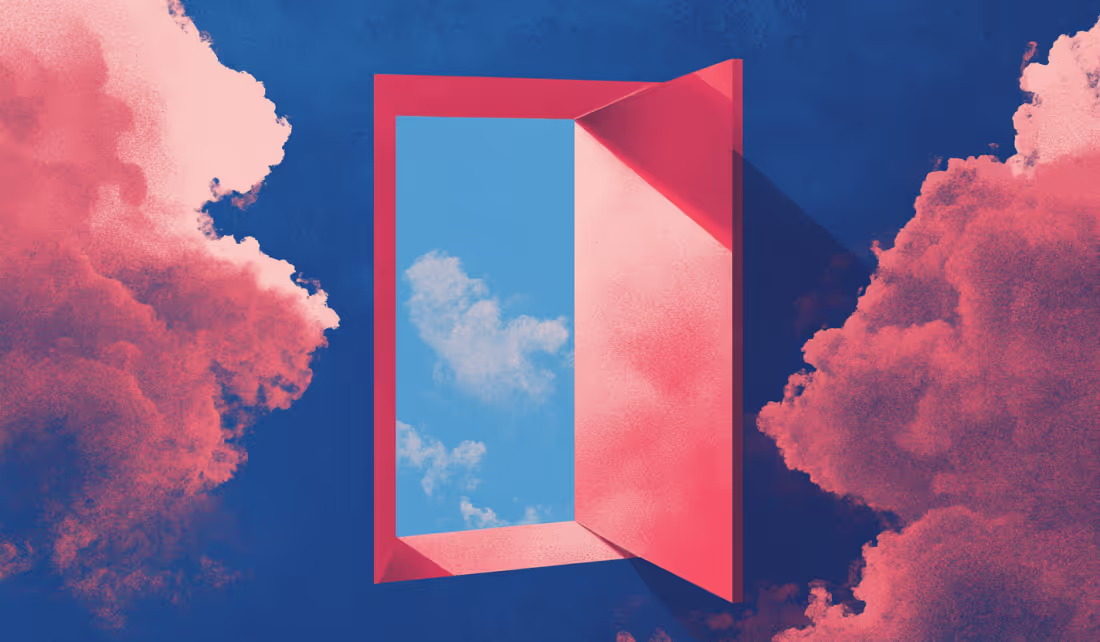Webflow + Headless CMS vs Webflow CMS: Which to Pick for a Scaling SaaS
10/22/225
Web Design / Web Dev
As your SaaS brand scales, choosing between Webflow CMS and a Headless CMS could be the decision that defines your speed, flexibility, and future growth.
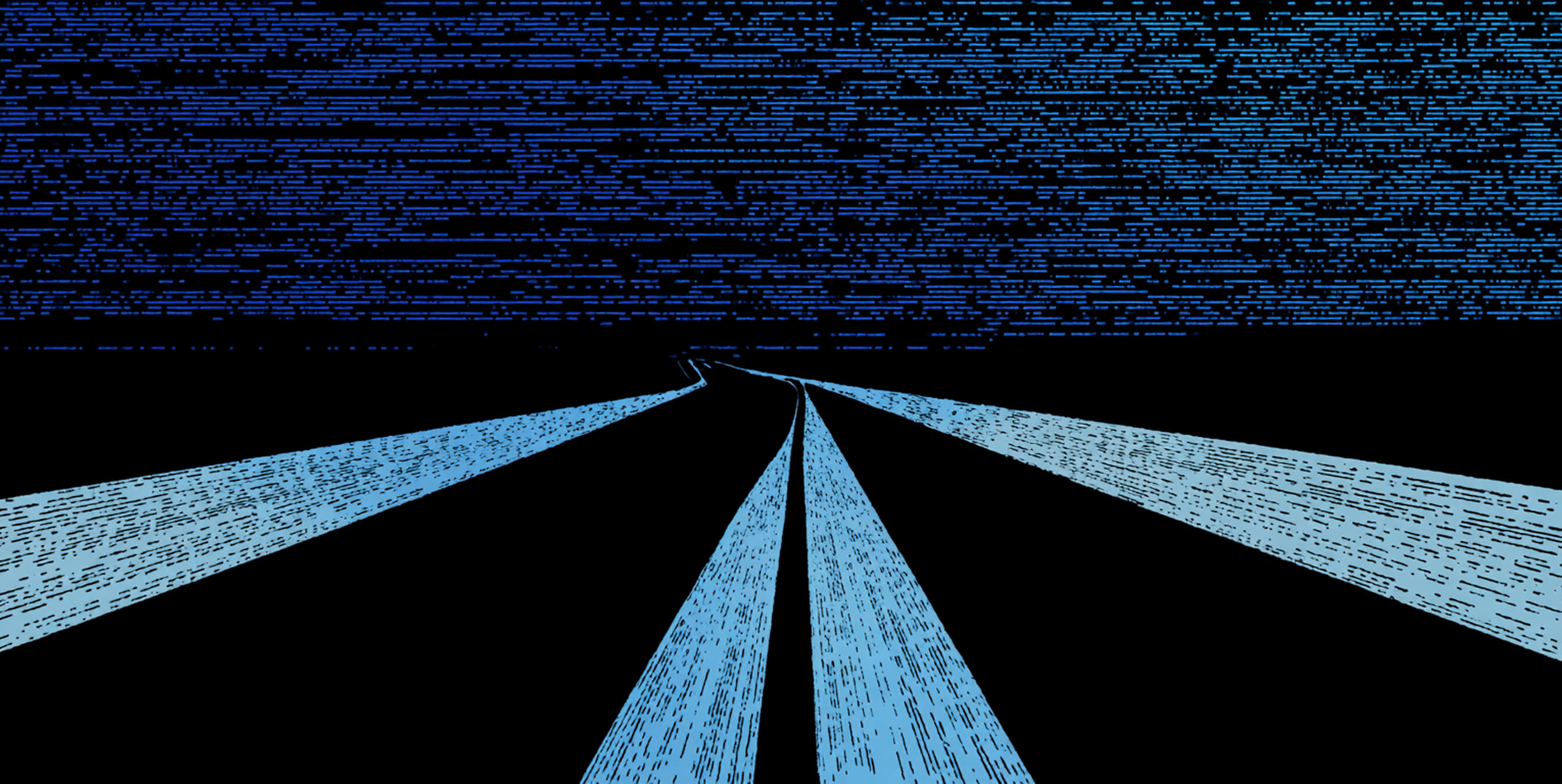
In 2026, a website redesign isn’t just about making your site look prettier, it's a strategic investment in business growth. Companies that move their websites to Webflow are seeing significant improvements in conversion rates, organic traffic, and lead generation.



The CMS Dilemma for Growing SaaS Companies

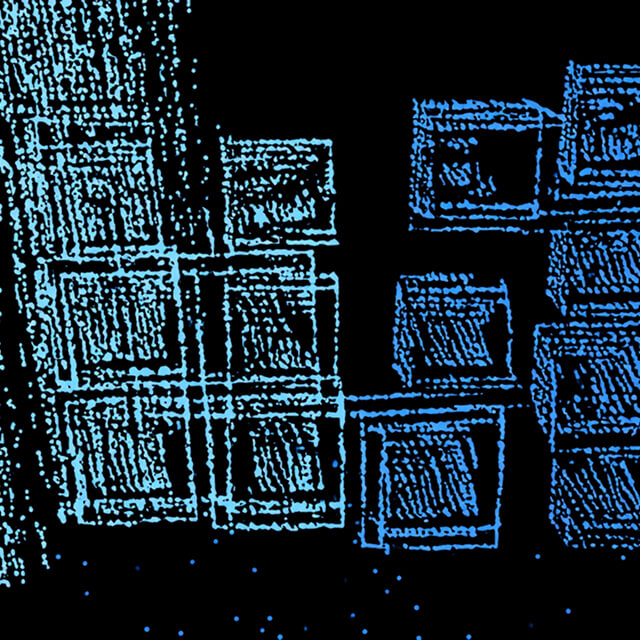
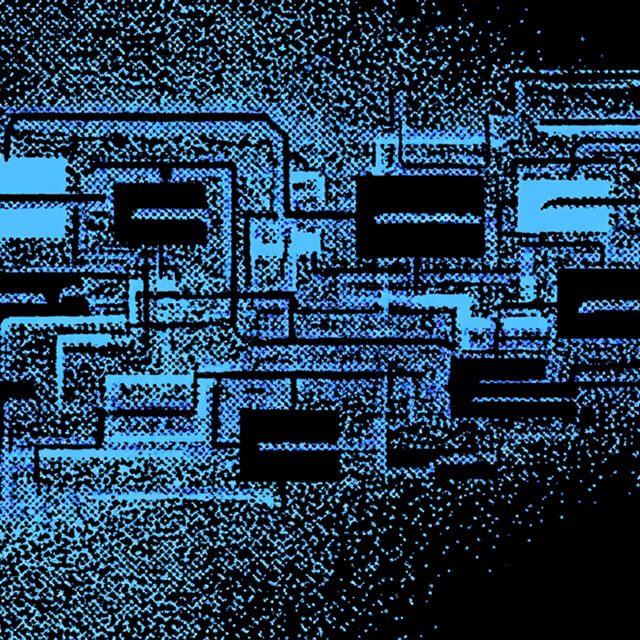
As your SaaS business scales, so does your need for a content management system that’s fast, flexible, and developer-friendly. Most startups begin with Webflow CMS for its ease of use and elegant design control. But as they grow—expanding marketing content, dynamic pages, and multi-language support—the question arises:
Should we stick with Webflow CMS or integrate a Headless CMS for more power and scalability?
This guide breaks down Webflow CMS vs Webflow + Headless CMS to help you understand costs, performance, flexibility, and which setup aligns best with your SaaS growth trajectory.
Understanding the Basics: What is Webflow CMS?
How Webflow CMS Works
Webflow CMS is an all-in-one content and design system. It allows marketers and designers to build and manage dynamic pages (like blogs, pricing tables, or product features) visually—without needing to code or manage servers.
The CMS lives inside Webflow, meaning hosting, database management, and content delivery are handled seamlessly.
Key Strengths of Webflow CMS
- Visual Editing: Non-technical users can create and publish new content instantly.
- Integrated Design: The CMS and front-end live in one platform—no need for APIs or separate hosting.
- SEO Optimization: Webflow CMS includes native SEO tools like meta tags, structured data, and 301 redirects.
- Speed & Security: Hosting runs on AWS and Fastly CDN for fast global delivery.
For early-stage SaaS, Webflow CMS offers simplicity and speed—two critical factors when your team is small and needs to move quickly.
What is a Headless CMS (and How It Connects to Webflow)?
Definition
A Headless CMS decouples the content backend (“body”) from the front-end presentation layer (“head”). This means you store and manage your content in a backend like Sanity, Contentful, or Strapi, then use APIs to deliver that content to Webflow—or any other front-end framework.
Common Headless CMS Options
- Sanity – Real-time collaboration and flexible content models.
- Contentful – Enterprise-grade performance and API control.
- Strapi – Open-source and developer-friendly.
- Hygraph (GraphCMS) – API-first content federation for omnichannel experiences.
How Webflow Integrates with a Headless CMS
Webflow can be connected to a Headless CMS using APIs, Webflow CMS Collections, or middleware tools like Make, Zapier, or n8n. The headless system pushes structured content into Webflow for rendering, enabling more scalability while keeping the Webflow design interface intact.
Comparing Webflow CMS vs. Webflow + Headless CMS
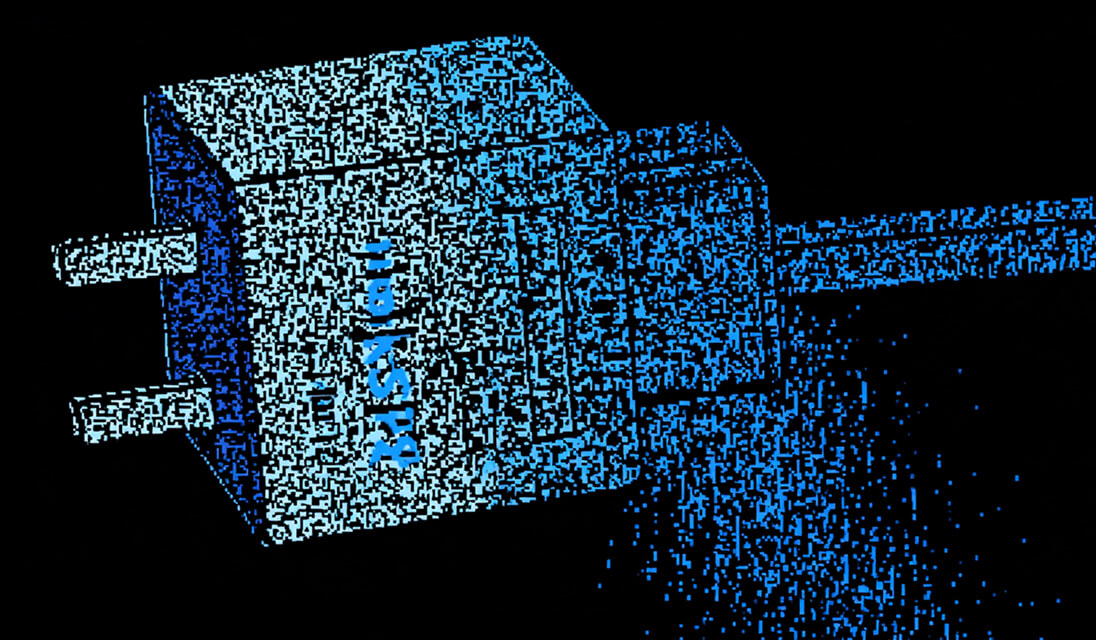
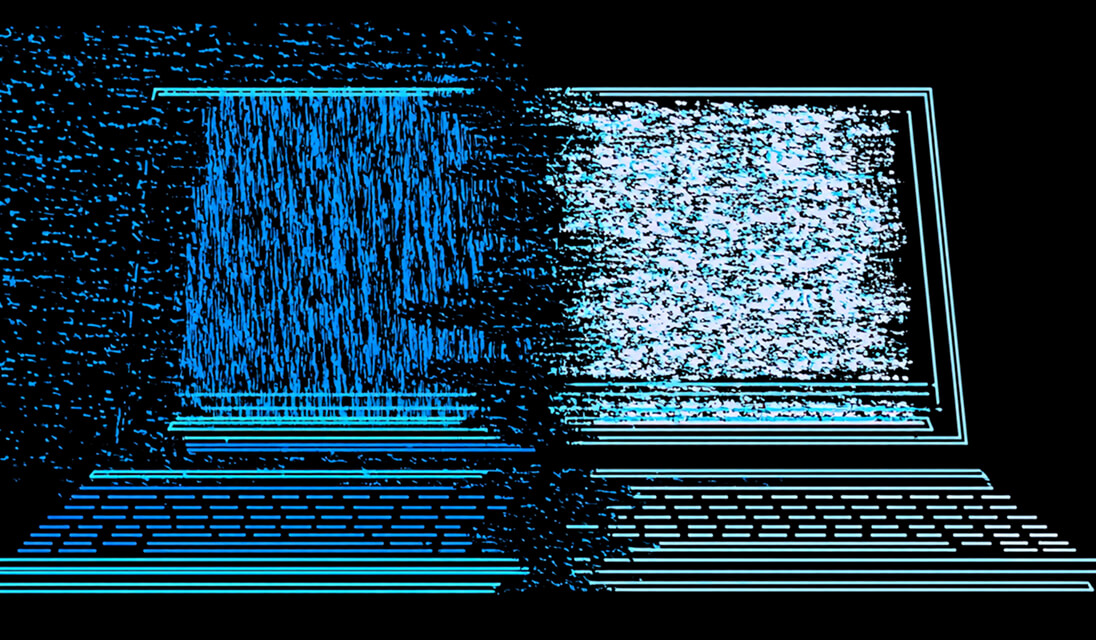
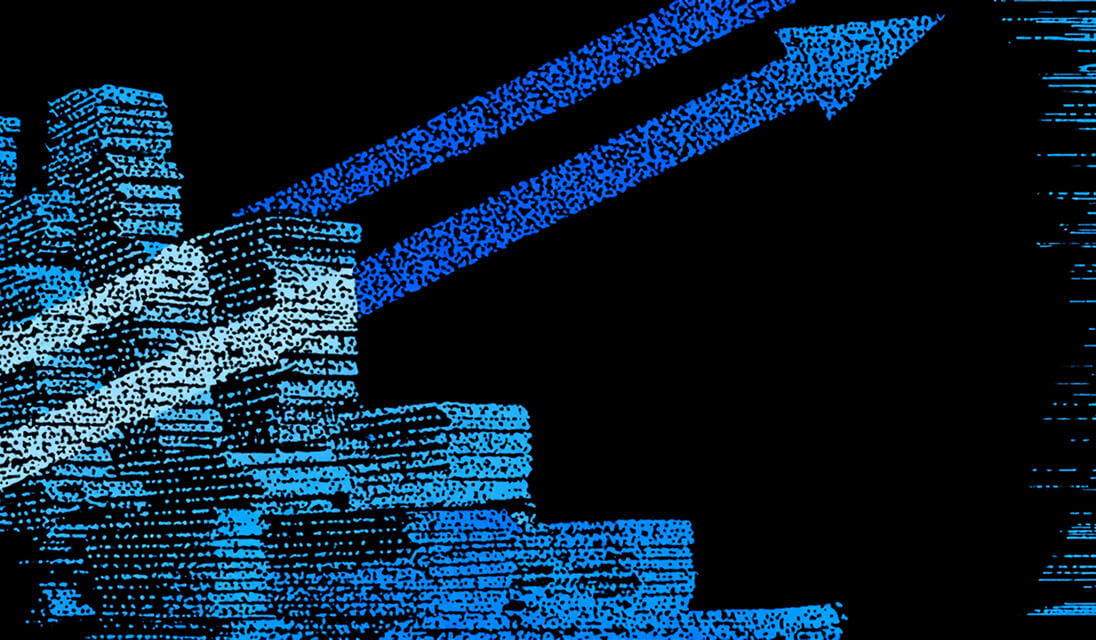
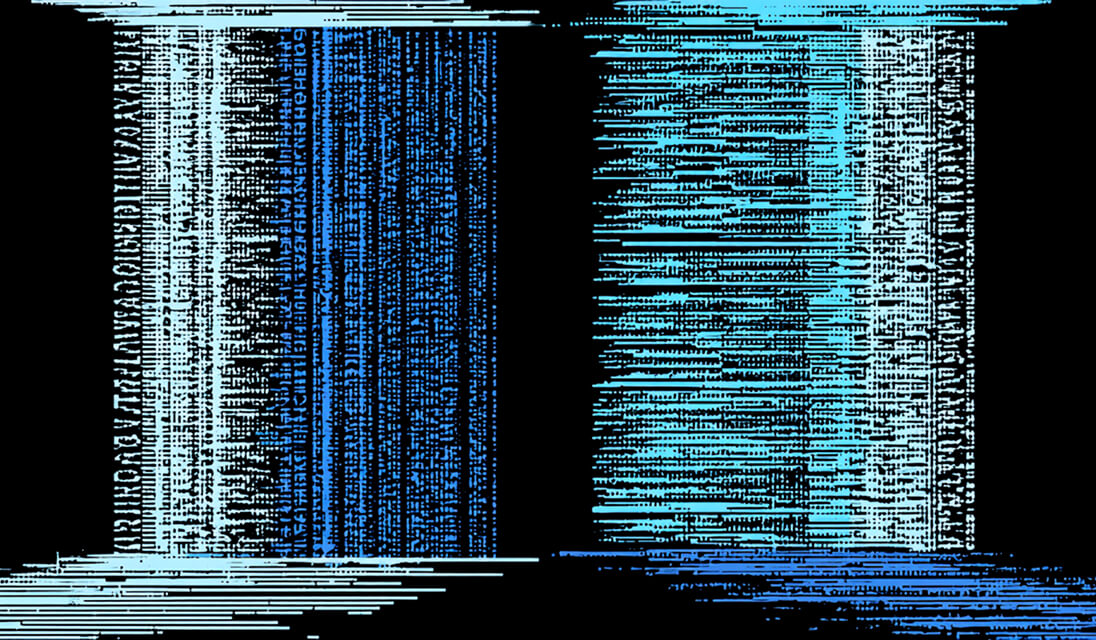
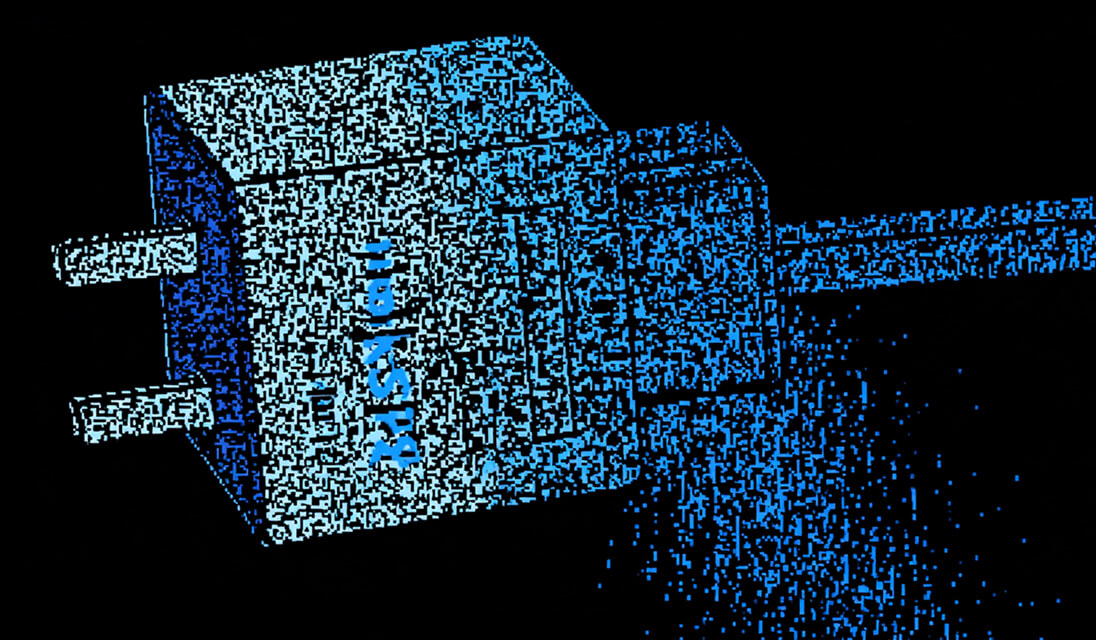
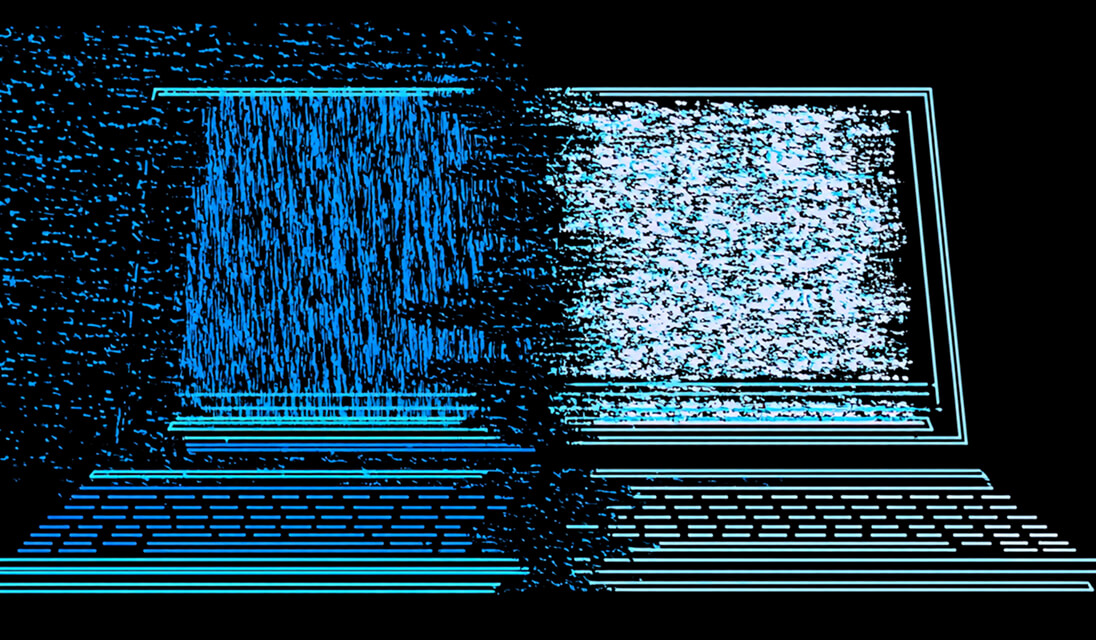
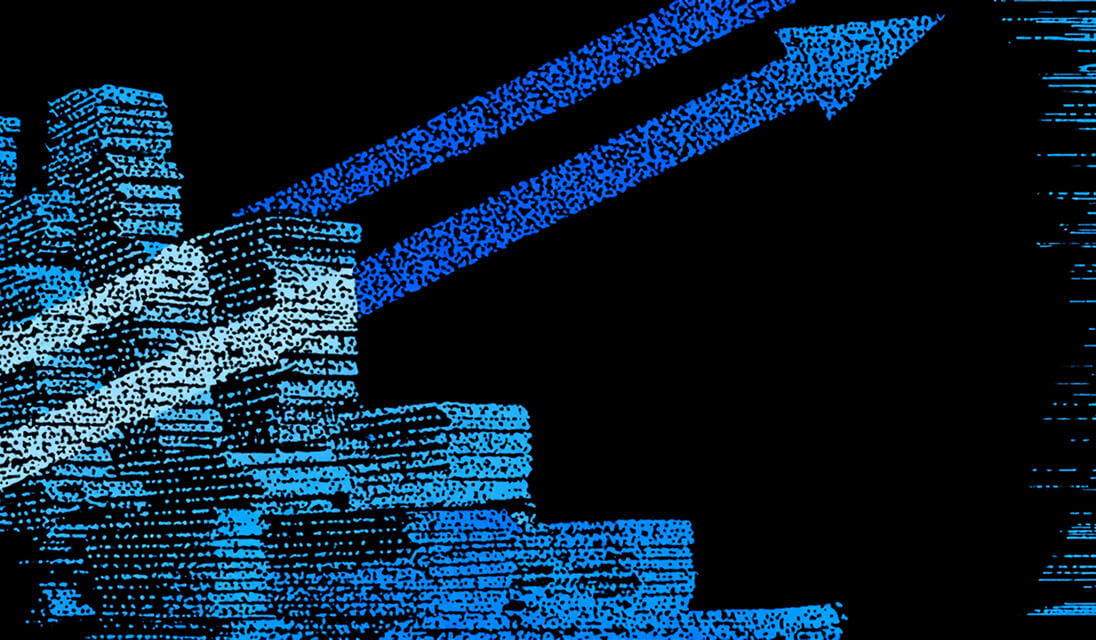
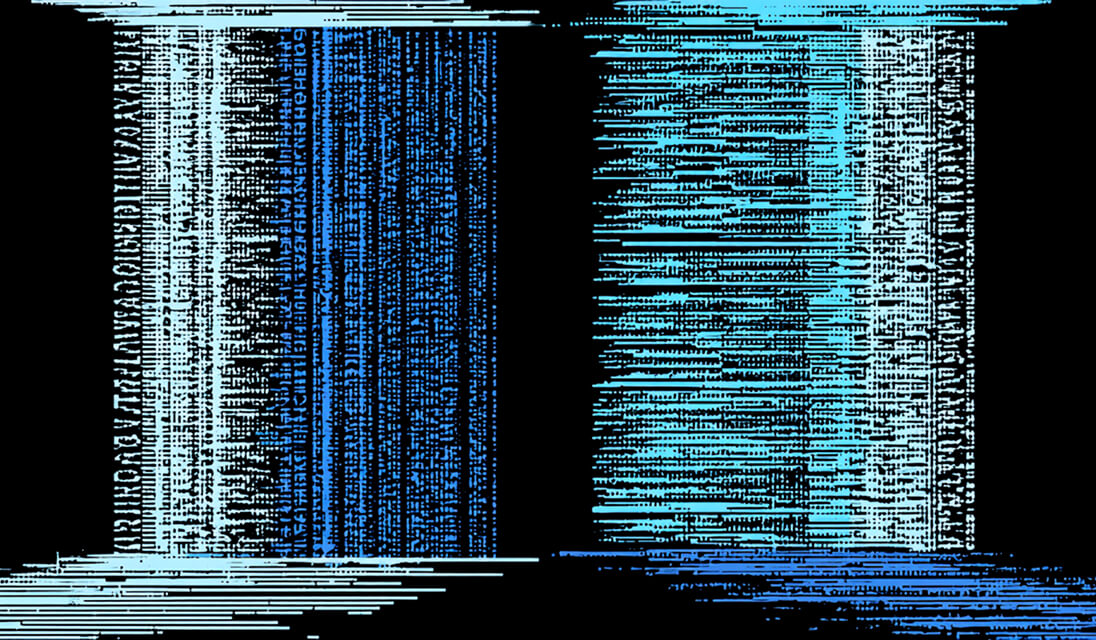
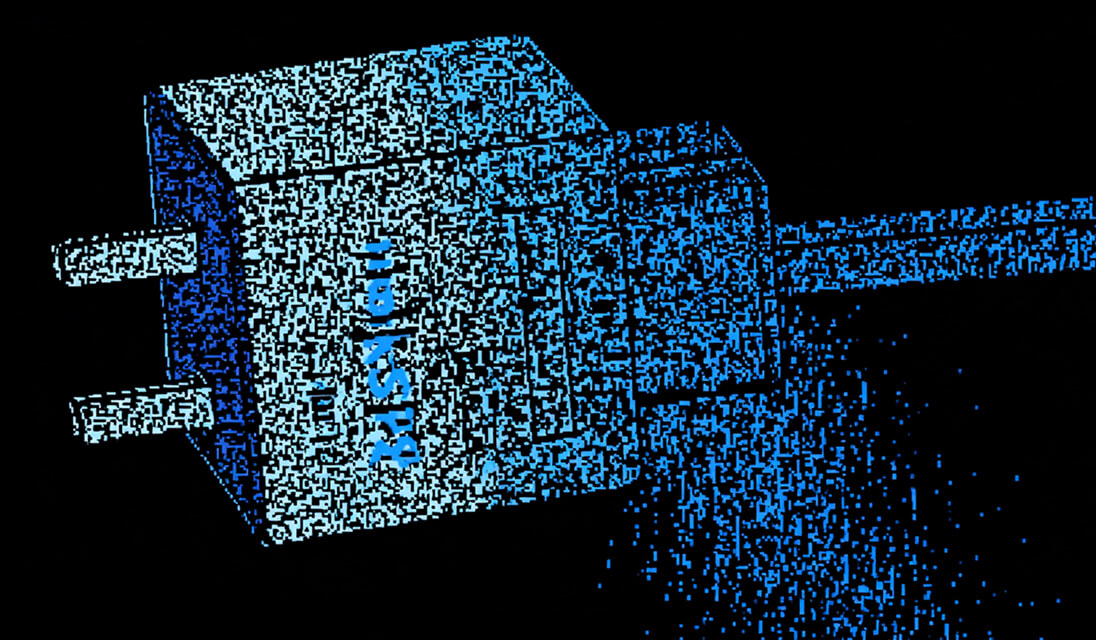
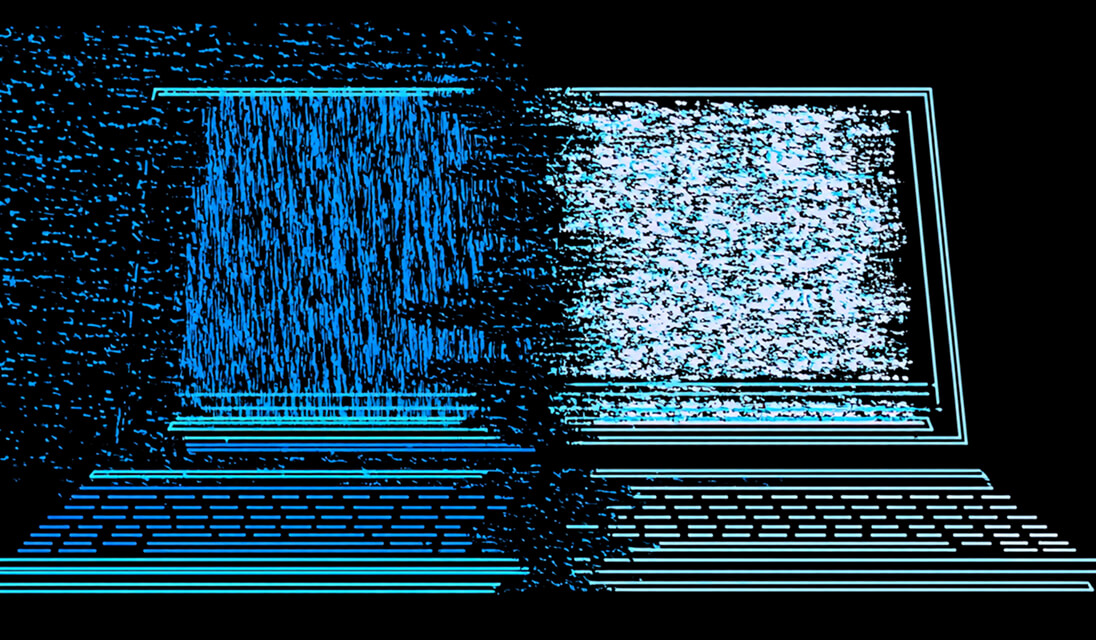
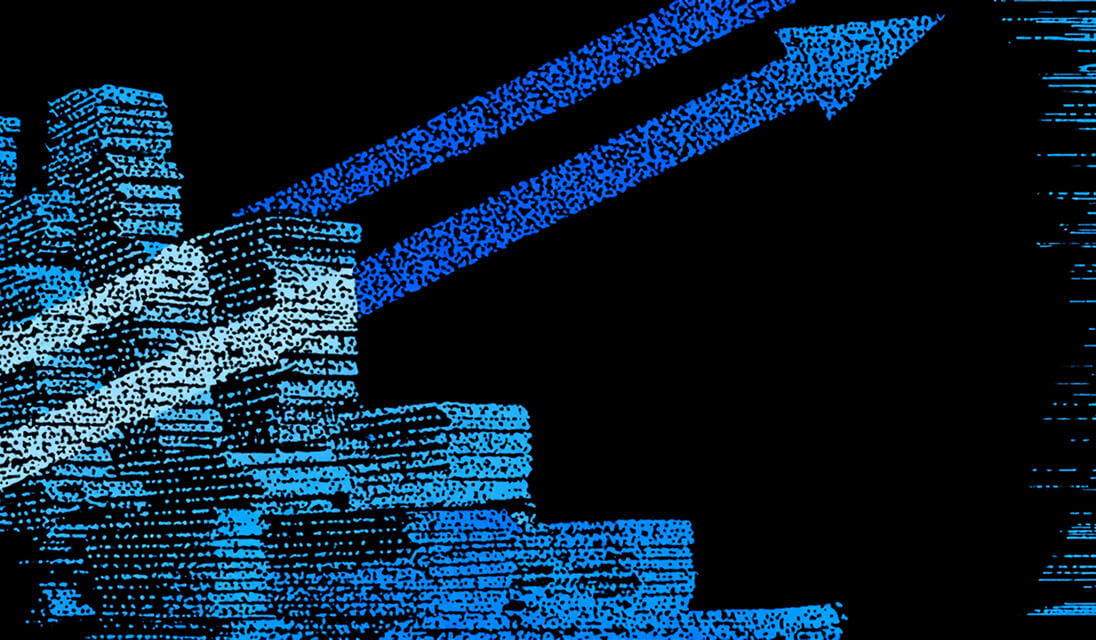
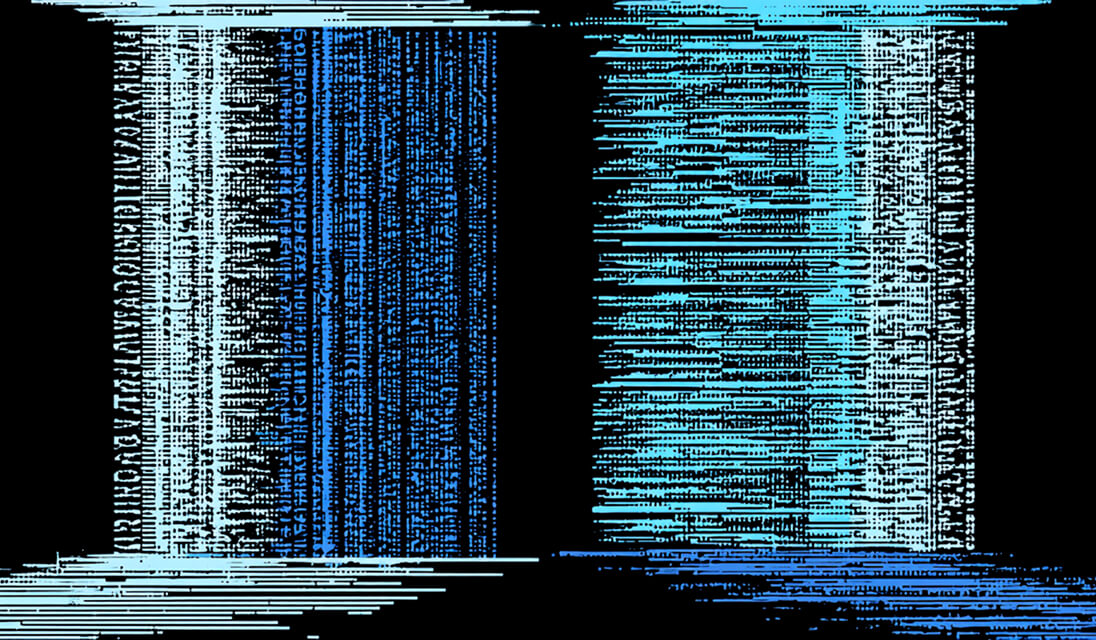
Content Management Flexibility
Webflow CMS has limitations on the number of collections (database tables) and items. For example, you’re capped at 10,000 CMS items—which can become restrictive for content-heavy SaaS companies (e.g., knowledge bases or dynamic doc portals).
A Headless CMS, however, lets you model complex relationships (like users, documentation, and product versions) without hitting limits.
Scalability and Performance
While Webflow’s CDN ensures fast page delivery, Headless setups go further—enabling multi-channel publishing, custom APIs, and edge rendering for enterprise-scale performance.
Development Workflow
Webflow CMS favors marketers and designers. Headless CMSs empower developers who prefer structured APIs, version control, and automation. For scaling SaaS teams, a hybrid model allows marketing autonomy and developer flexibility.
Security and Data Governance
Webflow CMS offers basic user roles and SSL encryption. Headless CMS platforms, especially enterprise ones, provide fine-grained permissions, API tokens, and audit logs—critical for compliance (GDPR, SOC2).
Cost Analysis: How Pricing Differs
Webflow CMS Pricing Overview
Webflow CMS plans range from $29 to $49/month for most SaaS marketing sites. Hosting, security, and CDN are included—making it predictable and affordable.
Webflow + Headless CMS Cost Model
Combining Webflow with a Headless CMS introduces more costs:
- Headless CMS (Contentful/Sanity): $100–$500/month (usage-based)
- API hosting or middleware: $50–$200/month
- Developer time for setup and maintenance: $1,000–$3,000 (one-time)
For scaling SaaS brands, this investment is often justified by the flexibility, performance, and content scalability gains.
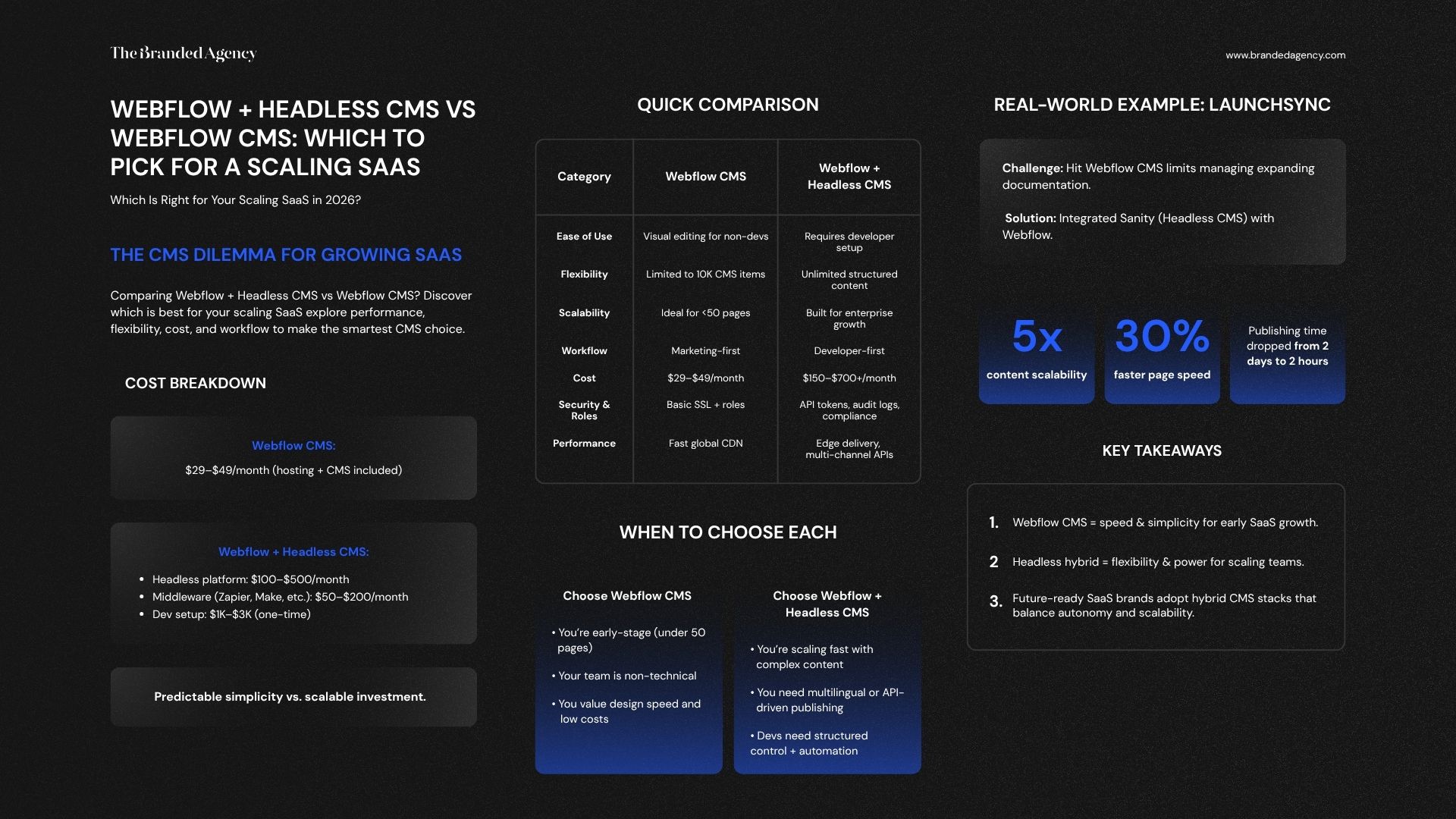
Want to learn more about Website Design, Development and E-commerce? Keep reading!
If you need help with your company’s website and development, contact us for a free custom quote.
When to Use Webflow CMS for SaaS
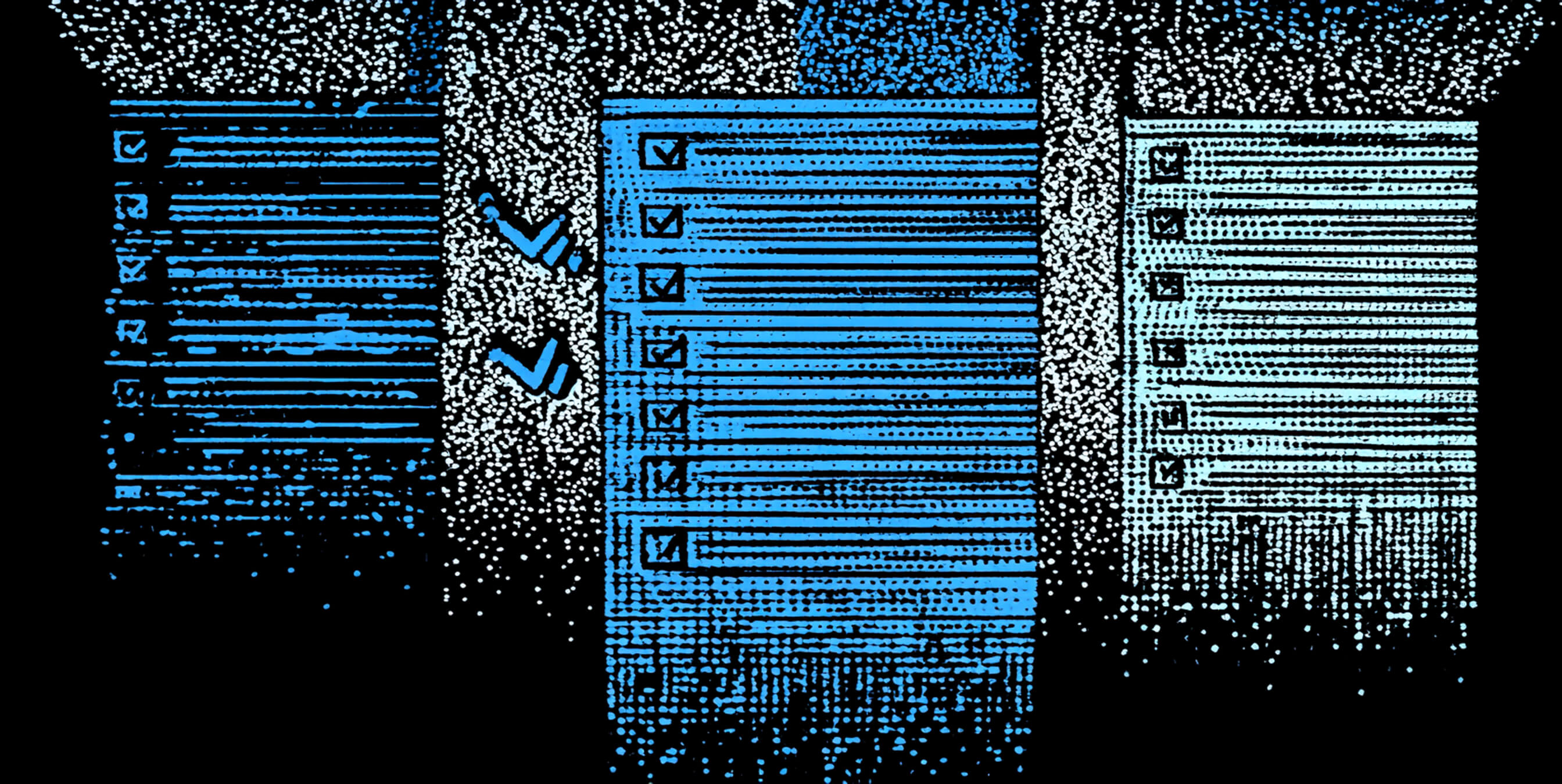
- You’re in the startup or growth stage (under 50 pages).
- Your content team is non-technical.
- You prioritize speed, simplicity, and design control.
- You don’t require multi-language, API-driven, or multi-site publishing.
Example: A SaaS marketing website or product landing pages.
When to Use Webflow + Headless CMS
- You’re scaling fast with hundreds of dynamic pages.
- You need multi-language support, role-based access, or API-first content delivery.
- Your dev team wants to control content structure without losing Webflow’s front-end power.
Example: A SaaS company with customer portals, docs, and global marketing sites.
Migration and Setup Considerations
Switching from Webflow CMS to a Headless setup involves:
- Exporting content from Webflow CMS (CSV or API).
- Defining schemas in the Headless CMS.
- Connecting APIs or middleware for synchronization.
- Testing data mapping to ensure content populates correctly.
This process can take 1–3 weeks depending on site size and integration complexity.
Real-World Case Study: From Webflow CMS to Headless Hybrid
Company: LaunchSync (B2B SaaS platform)
Challenge: Hitting Webflow CMS limits while expanding content (blog, docs, release notes).
Solution: Integrated Sanity as a Headless CMS connected to Webflow.
Result:
- Content scalability increased 5×
- Editors gained real-time collaborative editing
- Developers automated content sync via APIs
Outcome: Page speed improved by 30%, and content publishing time dropped from 2 days to 2 hours.
FAQs About Webflow CMS and Headless CMS for SaaS

1. What’s the main difference between Webflow CMS and Headless CMS?
Webflow CMS is all-in-one, while Headless CMS separates backend content from the front-end, offering more flexibility and scalability.
2. Is Webflow CMS enough for scaling SaaS startups?
Yes, until you hit limitations on CMS items, content complexity, or need multi-channel publishing.
3. Does using a Headless CMS with Webflow require coding?
Yes, integrating APIs and custom workflows typically needs developer support.
4. Can I migrate from Webflow CMS to a Headless CMS later?
Absolutely. Many SaaS companies start with Webflow CMS, then migrate to Headless as their content needs evolve.
5. Which Headless CMS works best with Webflow?
Sanity and Hygraph are most popular for SaaS due to flexible APIs and strong developer ecosystems.
6. Is it more expensive to run Webflow with a Headless CMS?
Yes, but you gain scalability and performance benefits that often justify the higher TCO for growing teams.
7. How does my CMS choice affect brand consistency?
Your CMS is the backbone of your brand governance strategy. Webflow gives marketers the ability to enforce design systems, content templates, and brand guidelines directly, ensuring consistency across campaigns, landing pages, and microsites.
8. Can Webflow strengthen our SaaS brand storytelling compared to Headless?
Yes. Webflow’s visual-first approach enables dynamic storytelling, interactive product demos, and personalized experiences without relying on plugins. Headless CMS supports omnichannel distribution but requires developer setup for branded storytelling.
Choosing the Right CMS for Your Scaling SaaS
If your SaaS company is in early growth, Webflow CMS offers the perfect mix of speed, simplicity, and visual control. But as you scale, adding complex content models, global teams, or API integrations, Webflow + Headless CMS provides the flexibility and performance needed for long-term success.
In short:
- Small SaaS → Webflow CMS
- Scaling SaaS → Webflow + Headless CMS
Choose based on your team’s skill set, content strategy, and future scalability needs, not just today’s convenience.
At The Branded Agency, we design and implement Webflow ecosystems built to scale, integrating design, CMS strategy, and automation that grows with your SaaS.
If you’re ready to future-proof your content infrastructure, contact us to plan the right CMS architecture for your next stage of growth.

Quincy Samycia
As entrepreneurs, they’ve built and scaled their own ventures from zero to millions. They’ve been in the trenches, navigating the chaos of high-growth phases, making the hard calls, and learning firsthand what actually moves the needle. That’s what makes us different—we don’t just “consult,” we know what it takes because we’ve done it ourselves.
Want to learn more about brand platform?
If you need help with your companies brand strategy and identity, contact us for a free custom quote.
We do great work. And get great results.
+2.3xIncrease in revenue YoY
+126%Increase in repurchase rate YoY








+93%Revenue growth in first 90 days
+144% Increase in attributed revenue


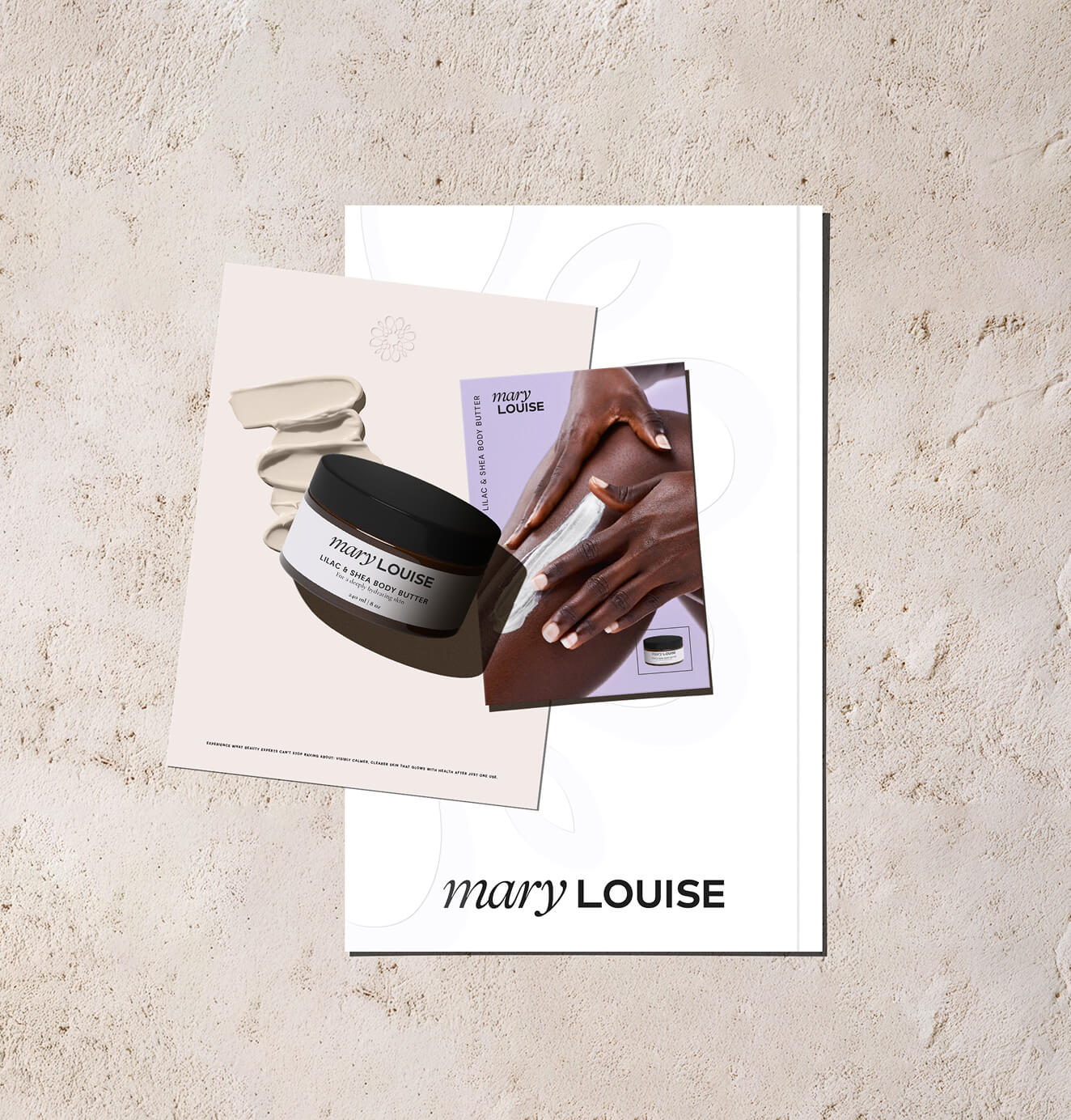



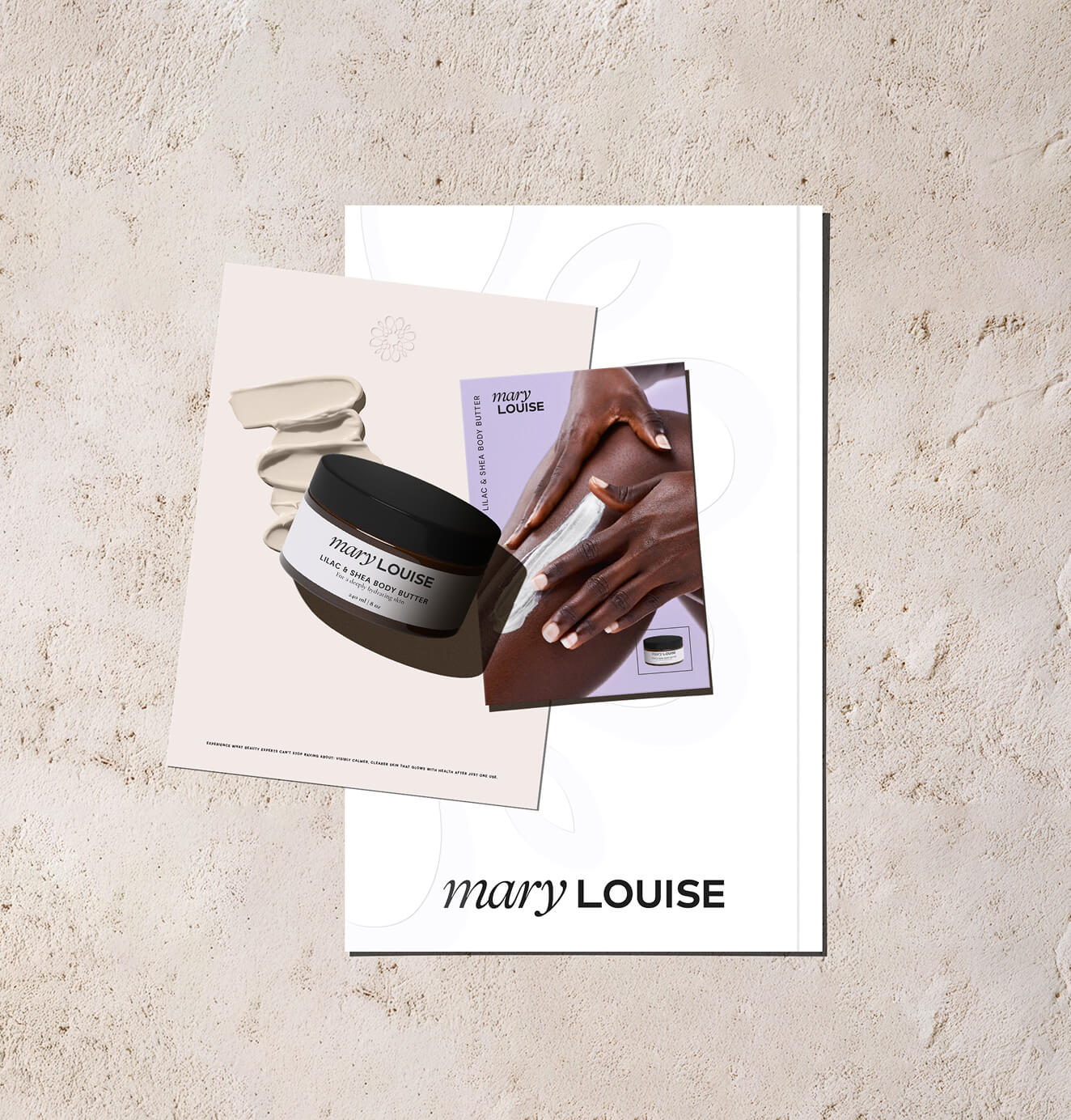

+91%Increase in conversion rate
+46%Increase in AOV








+200%Increase in conversion rate
+688%Increase in attributed revenue